clone
1 | git clone https://github.com/hot5656/blog.git |
check to backup
1 | cd blog |
Install Hexo
1 | npm install -g hexo-cli |
Install all package for Blog
1 | npm install |
產生靜態檔 + 本地執行
1 | hexo s -g |
1 | git init |
1 | git checkout -b backup |
1 | # see local branch |
1 | git checkout backup |
1 | git add . |
不論檔案狀態是 Untracked files 或是 Changes not staged for commit(紅色),都會一口氣變成 Changes to be committed(綠色)
1 | git add -A |
1 | git commit -m "1st commit" |
1 | git log |
1 | # list remote commit |
1 | git remote add origin https://github.com/hot5656/blog.git |
1 | git push -u origin backup |
1 | git remote -v |
1 | git remote set-url origin https://github.com/hot5656/blog.git |
1 | git status |
1 | cd blog |
1 | git checkout -b backup |
1 | .DS_Store |
1 | git add . |
1 | git remote add origin https://github.com/hot5656/blog.git |
使用三個連續符號表示(-、*)
1 | *** |
1 | --- |
1 | # 標題 1 |
一般列表的使用彈性較高,-、+、* 等符號後方加上一個空白後都可以轉為列表,要表示下一個層級可多一個縮排或是兩個空白即可
1 | - 這是清單 |
數字 + .作為開頭
1 | 1. 數字型清單 |
如果段落文字需要以數字 + . 作為開頭,可以改為 數字 + 反斜線 + .
1 | 2020\. 不平靜的一年 |
2020. 不平靜的一年
三個連續的反引號(`)開頭及結尾做為區塊的程式碼,並且可以在首行的位置補上該段程式碼的語言類別,藉此輸出具有 Highlight 的程式碼。
1 | ``` c |
1 | while (condition) { |
1 | | thead 1 | thrad 2 | thread 3 | |
| thead 1 | thrad 2 | thread 3 |
|---|---|---|
| td | td | td |
使用 * 符號套用在文字的前後方即可將文字改為斜體字
1 | 以下為*斜體*文字的範例 |
以下為斜體文字的範例
將 * 使用連續兩個加在文字的前後方則會是強調文字
1 | 以下為**強調**文字的範例 |
以下為強調文字的範例
前者為 [ ]:中括號內需要補上連結的顯示文字。
後者為 ( ):小括號內補上的是連結路徑。
1 | [Google](https://www.google.com.tw/) |
圖片也與連結結構接近,只不過前方多了 !
1 |  |
1 | netstat -ano | findstr 0.0:4000 |
1 | tasklist | findstr 5976 |
1 | hexo server -p 5000 |
1 | chrome://net-internals/#hsts |
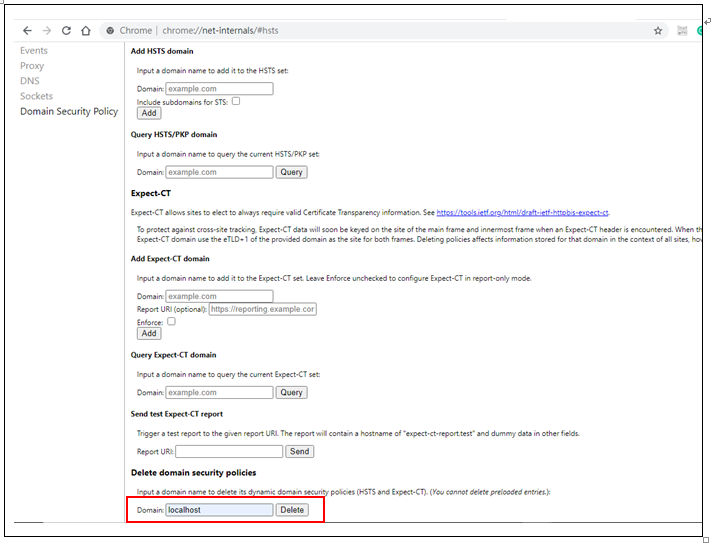
1 | Install Hexo |
1 | hexo version |
1 | hexo init blog |
1 | hexo d -g |
1 | hexo s -g |
1 | hexo server (hexo s) |
1 | hexo generate (hexo g) |
1 | hexo server -p 5000 |
1 | hexo deploy (hexo d) |
1 | npm install hexo-deployer-git --save |
1 | npm install hexo-image-link --save |
1 |  |
1 | deploy: |
1 | post_asset_folder: true |
1 | url: https://hot5656.github.io/blog/ |
1 | <div style="width:500px"> |
1 | npm install -g hexo-cli |
1 | hexo version |
1 | hexo init blog |
1 | cd blog |
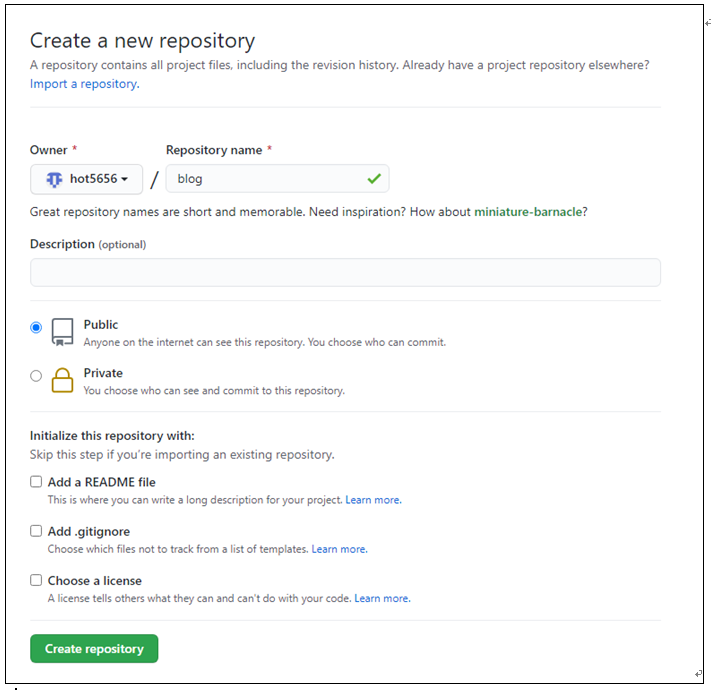
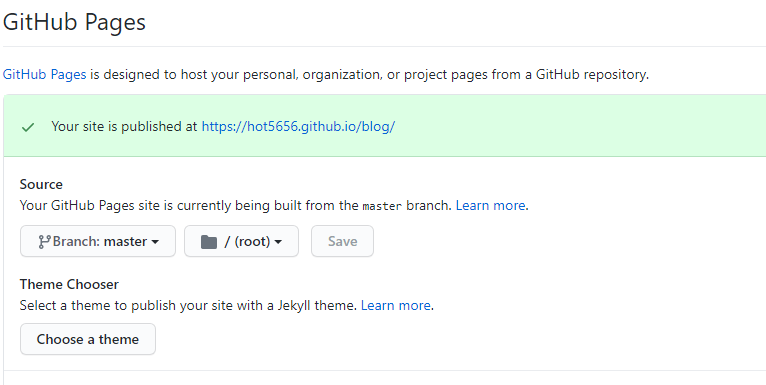
1 | deploy: |
1 | post_asset_folder: true |
1 | url: https://hot5656.github.io/blog/ |
1 | npm install hexo-deployer-git --save |
1 | hexo new hexo-1 |
1 | <div style="width:500px"> |
1 | hexo d -g |
1 | hexo server |
Welcome to Hexo! This is your very first post. Check documentation for more info. If you get any problems when using Hexo, you can find the answer in troubleshooting or you can ask me on GitHub.
1 | $ hexo new "My New Post" |
More info: Writing
1 | $ hexo server |
More info: Server
1 | $ hexo generate |
More info: Generating
1 | $ hexo deploy |
More info: Deployment