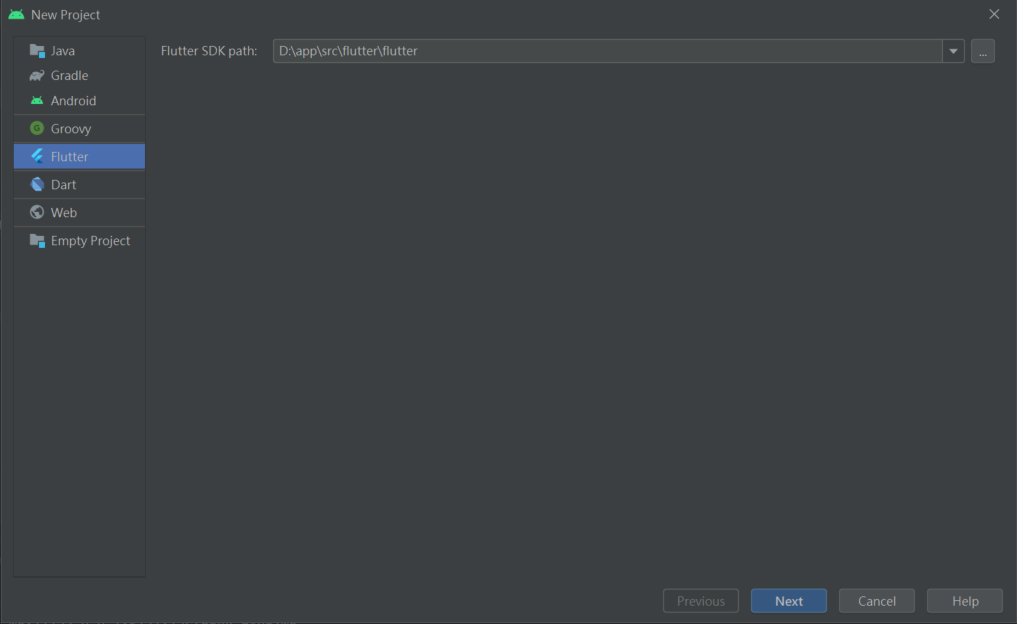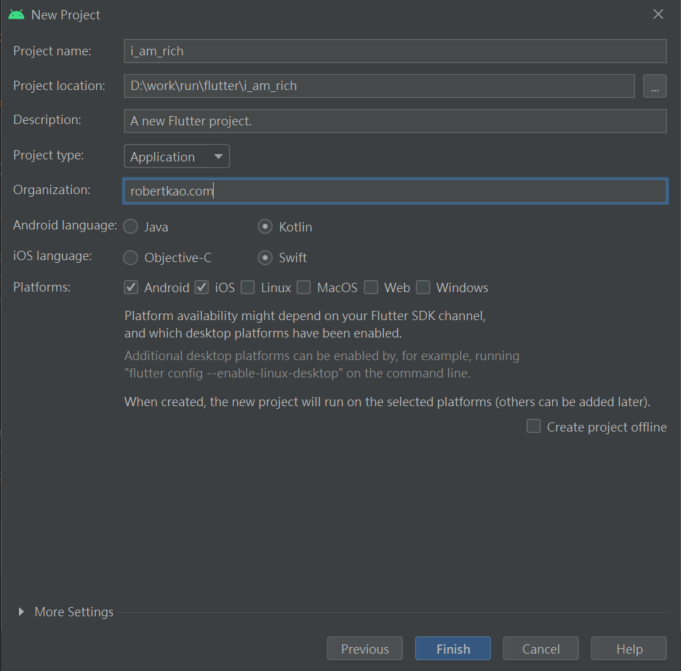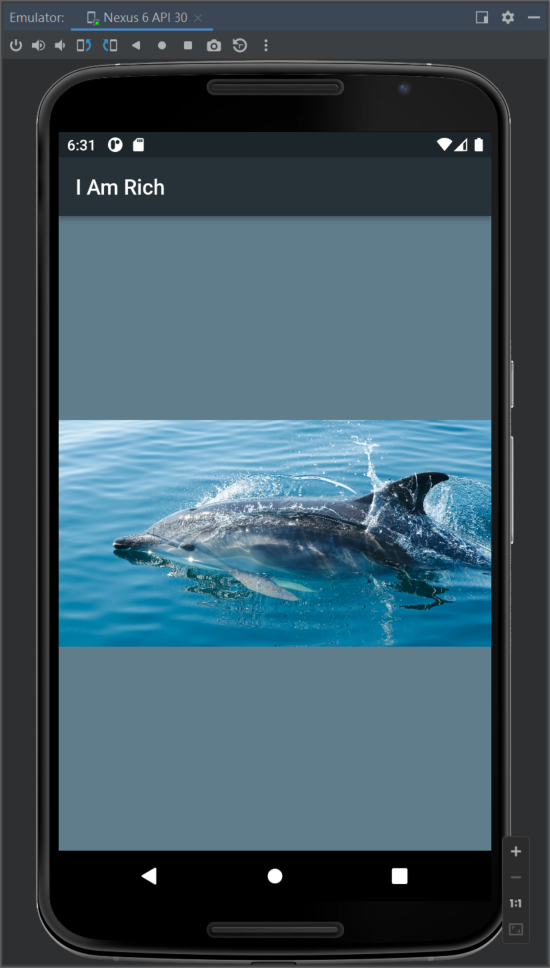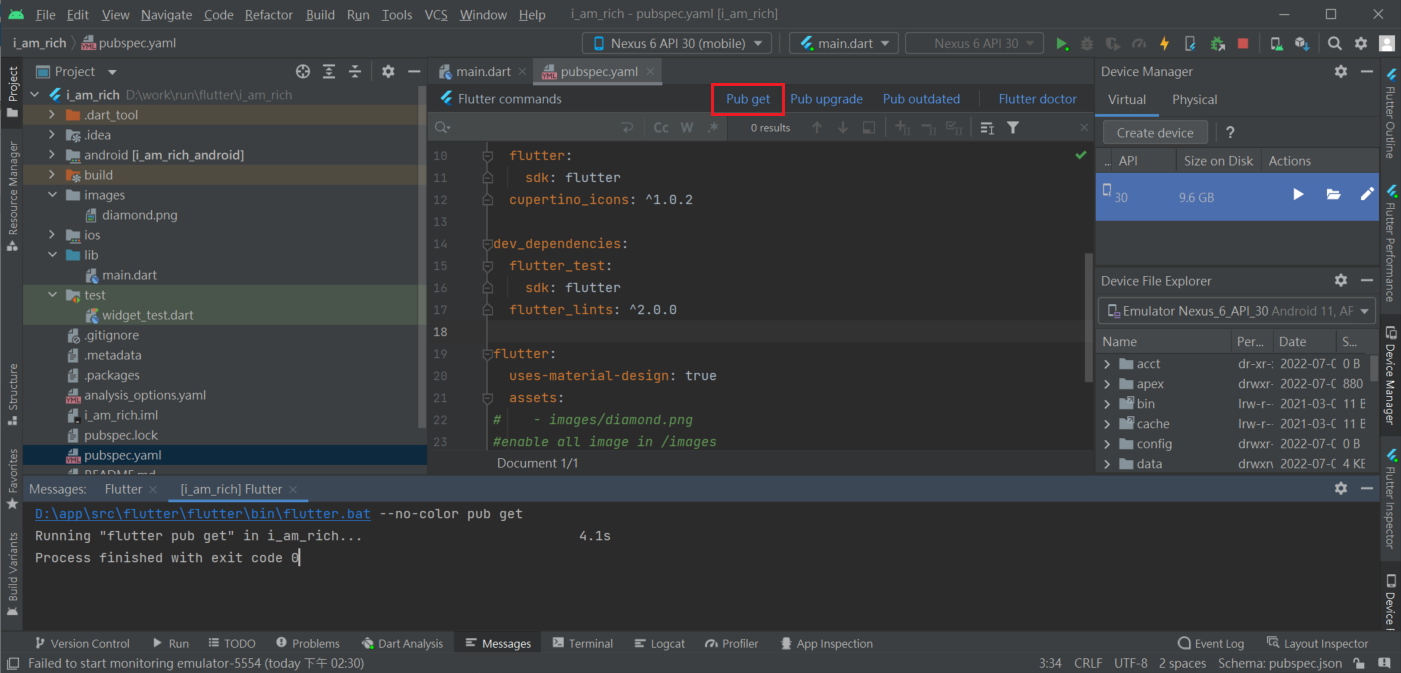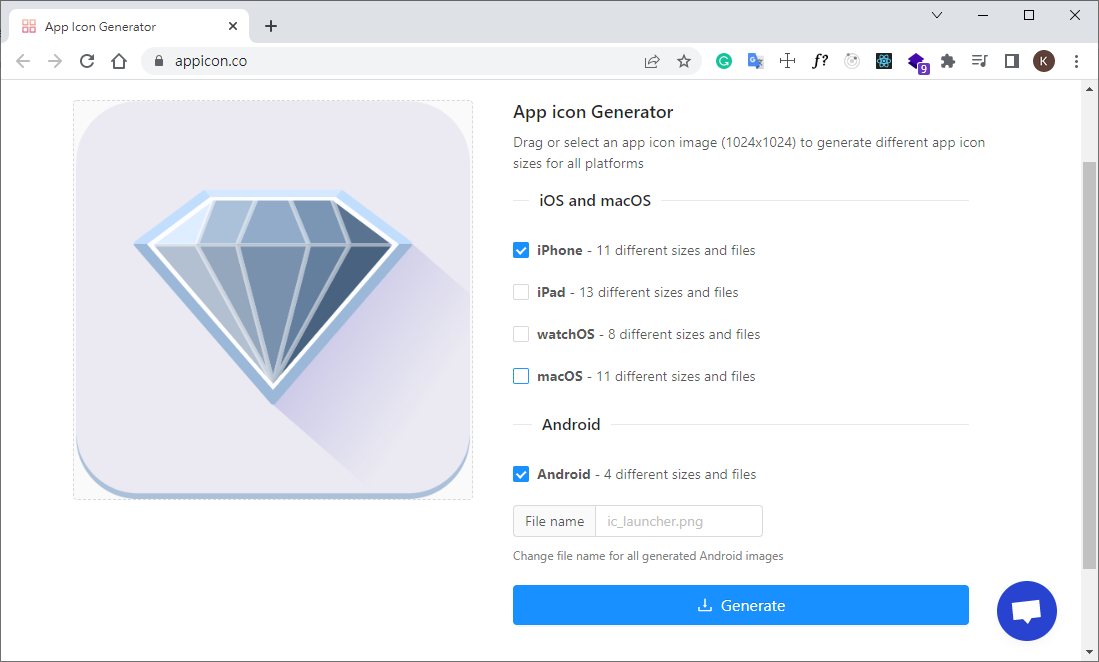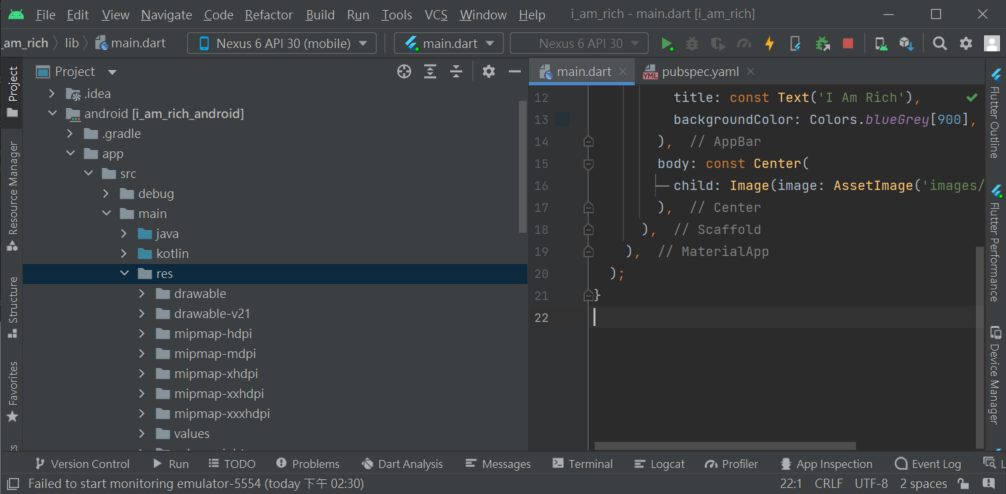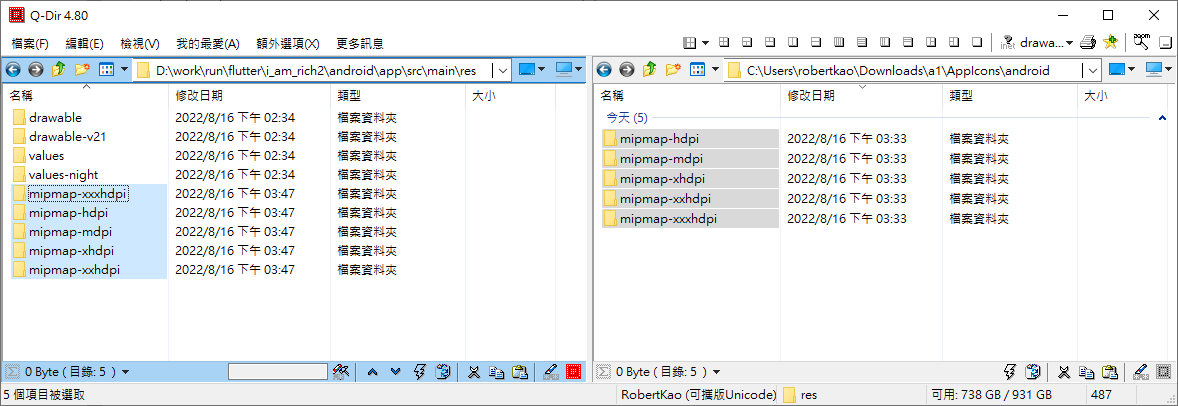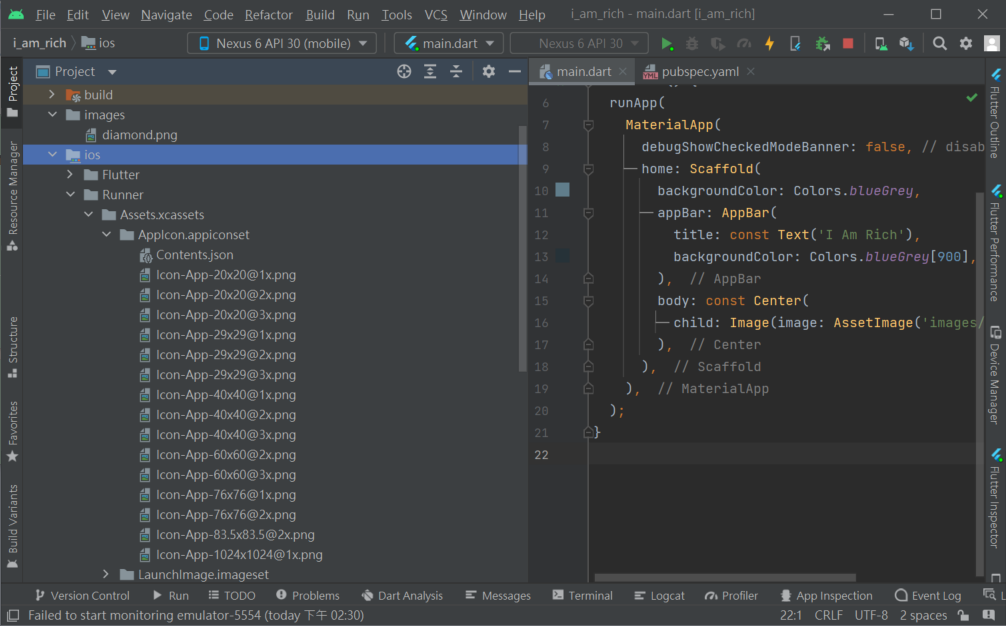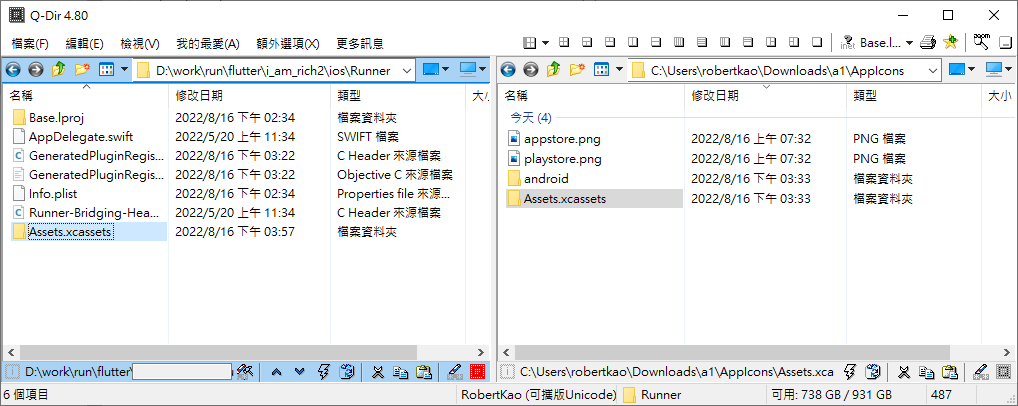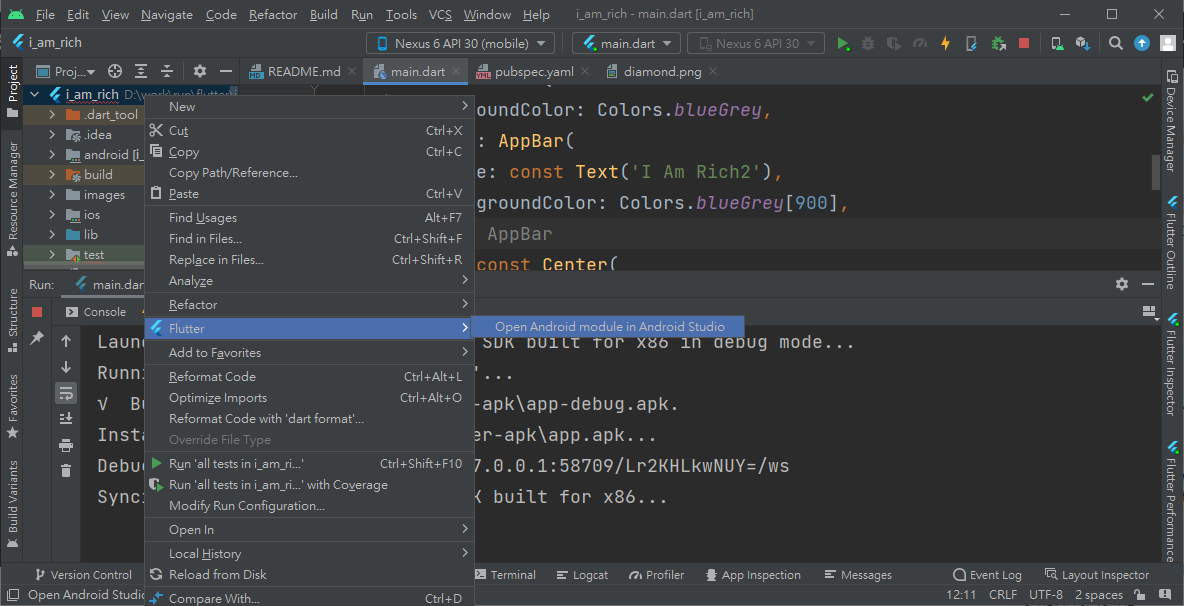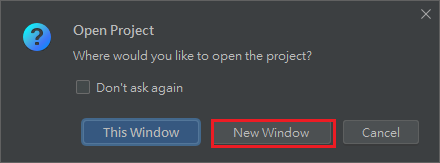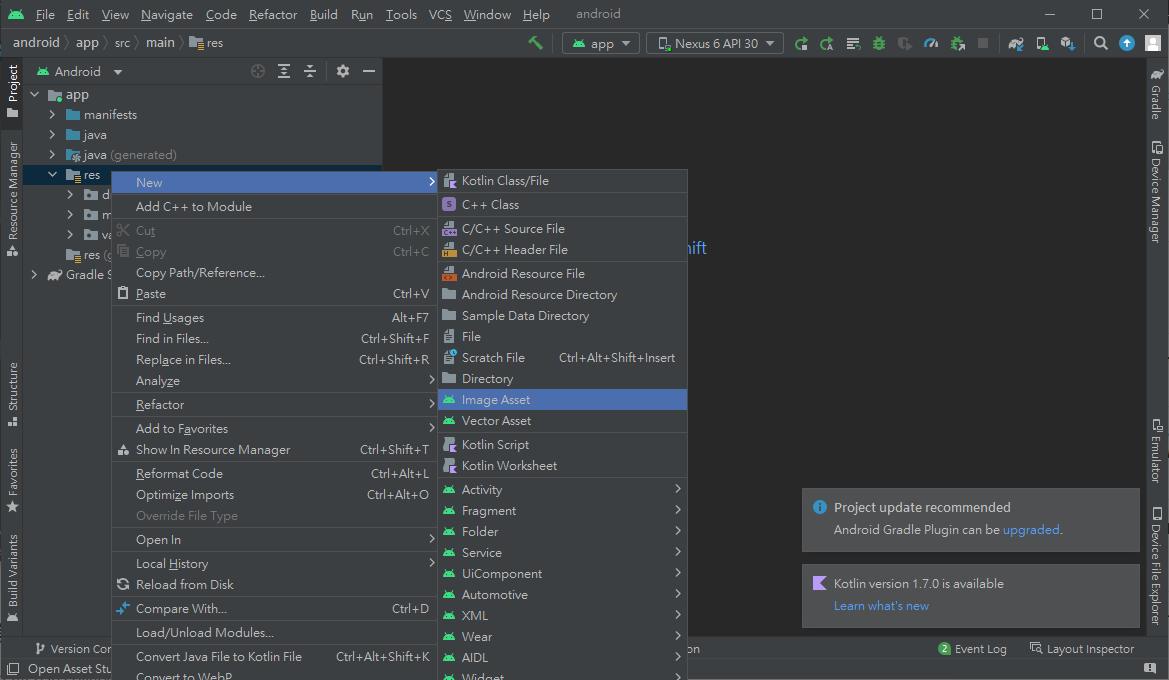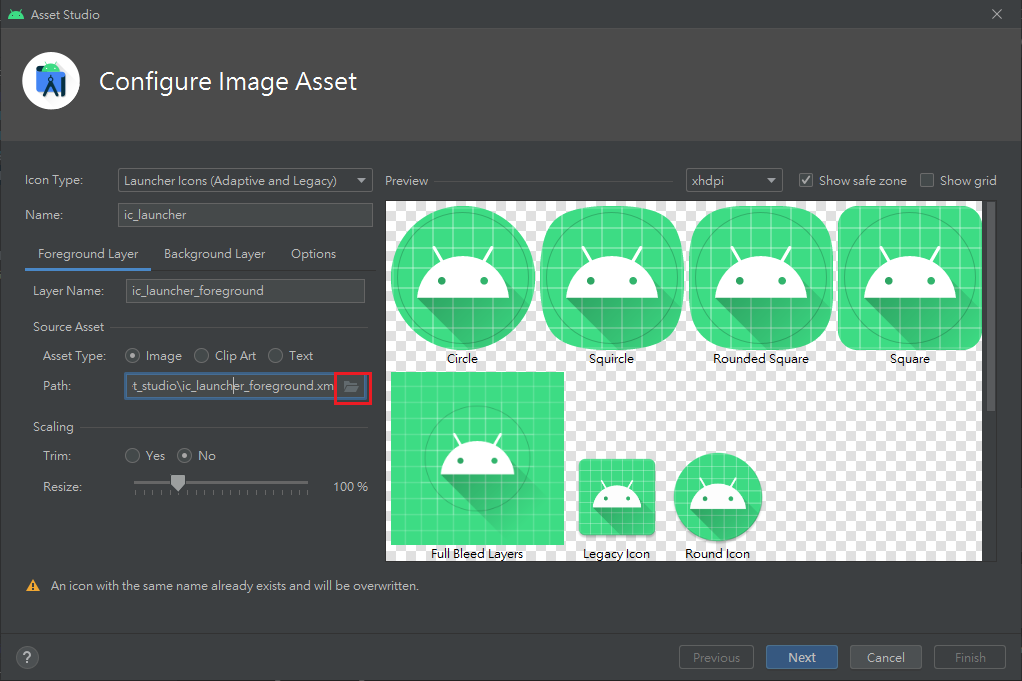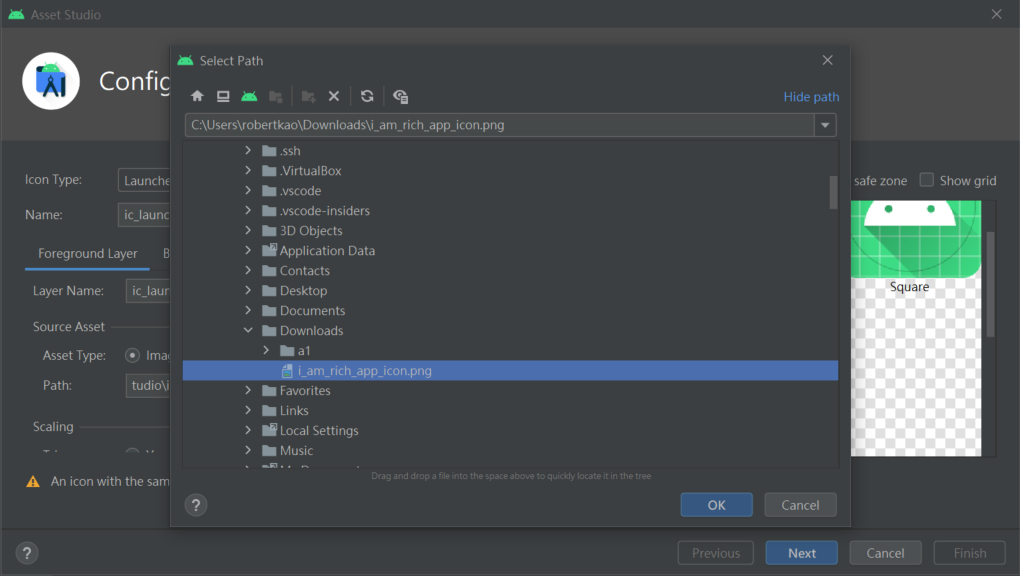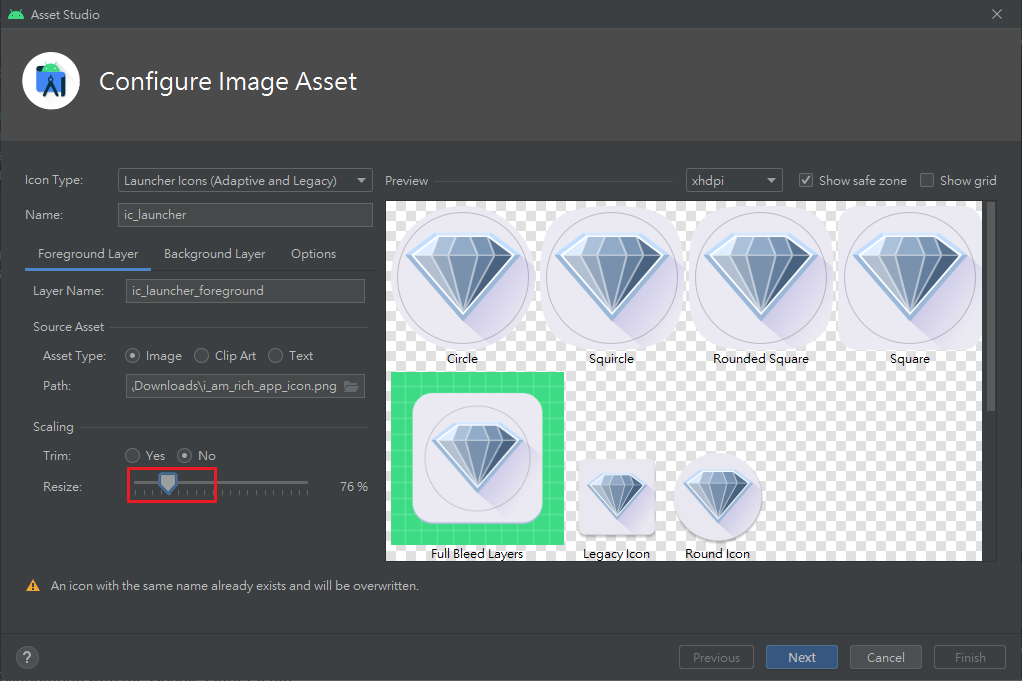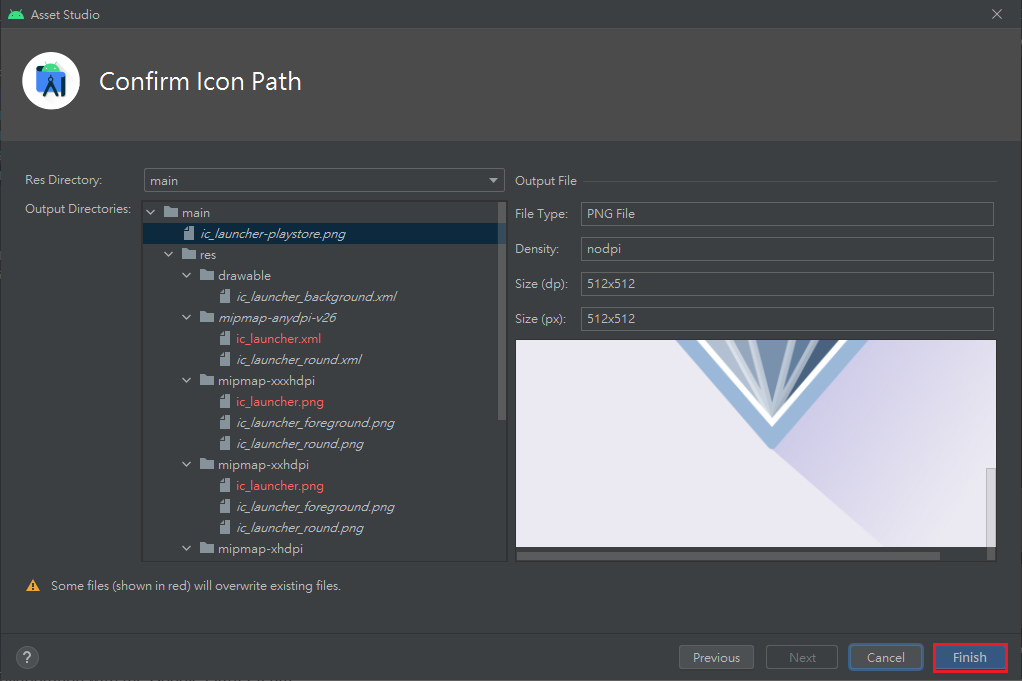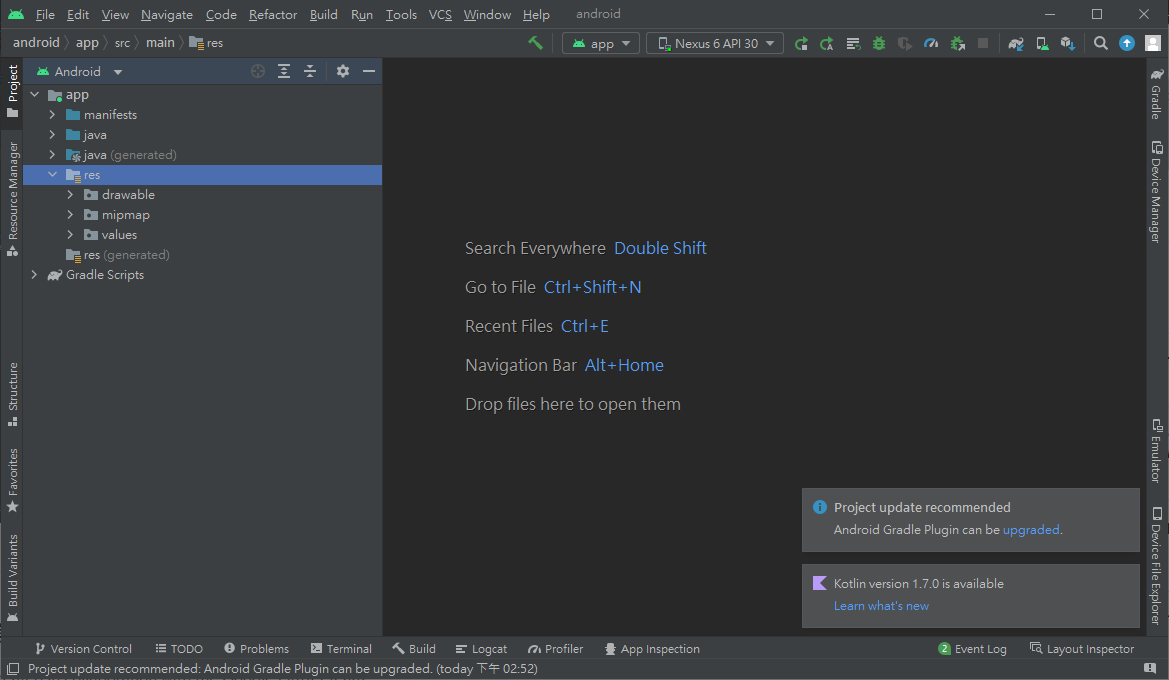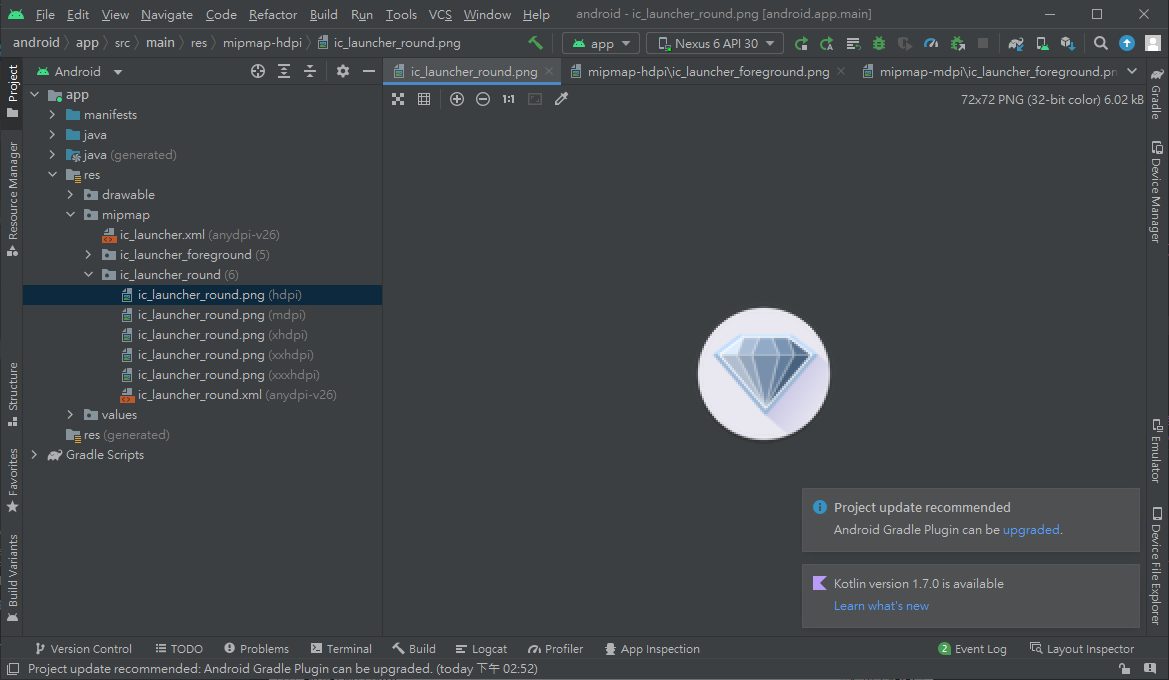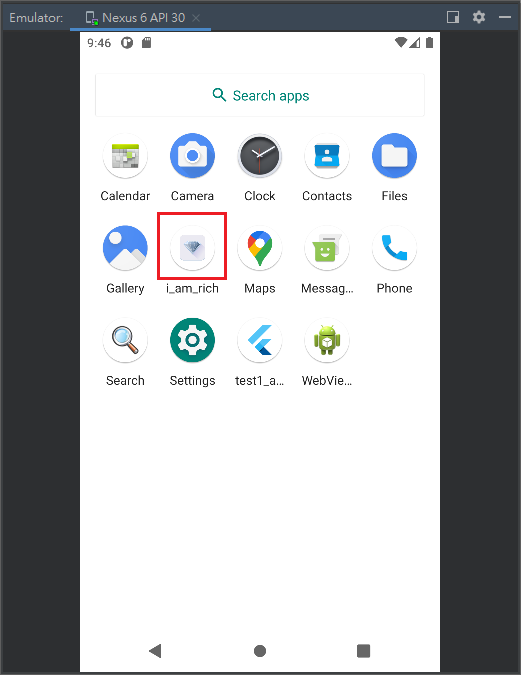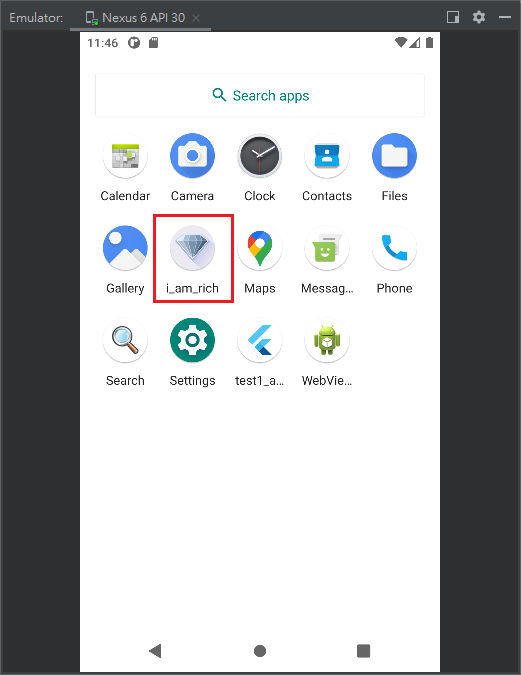create flutter project
modify main.dart
1
2
3
4
5
6
7
8
9
10
11
12
13
|
import 'package:flutter/material.dart';
void main() {
runApp(
const MaterialApp(
home: Center(
child: Text('Hello world'),
),
),
);
}
|
center image by network
1
2
3
4
5
6
7
8
9
10
11
12
13
14
15
16
17
18
19
20
21
22
23
24
|
import 'package:flutter/material.dart';
void main() {
runApp(
MaterialApp(
debugShowCheckedModeBanner: false,
home: Scaffold(
backgroundColor: Colors.blueGrey,
appBar: AppBar(
title: const Text('I Am Rich'),
backgroundColor: Colors.blueGrey[900],
),
body: const Center(
child: Image(
image: NetworkImage(
'https://h5p.org/sites/default/files/h5p/content/1209180/images/file-6113d6b3b18f6.jpeg'),
),
),
),
),
);
}
|
change to asset image
copy image file to ./images/diamond.png
modify pubspec.yaml(configuration file)
1
2
3
4
5
6
7
8
9
10
11
12
13
14
15
16
17
18
19
20
21
22
23
24
| name: i_am_rich
description: A new Flutter project.
publish_to: 'none'
version: 1.0.0+1
environment:
sdk: ">=2.17.1 <3.0.0"
dependencies:
flutter:
sdk: flutter
cupertino_icons: ^1.0.2
dev_dependencies:
flutter_test:
sdk: flutter
flutter_lints: ^2.0.0
flutter:
uses-material-design: true
assets:
- images/diamond.png
|
run pubspec.yaml
Pub get
modify
1
2
3
4
5
6
7
8
9
10
11
12
13
14
15
16
17
18
19
20
21
|
import 'package:flutter/material.dart';
void main() {
runApp(
MaterialApp(
debugShowCheckedModeBanner: false,
home: Scaffold(
backgroundColor: Colors.blueGrey,
appBar: AppBar(
title: const Text('I Am Rich'),
backgroundColor: Colors.blueGrey[900],
),
body: const Center(
child: Image(image: AssetImage('images/diamond.png')),
),
),
),
);
}
|
result
change icon
generate icon
android icon remove and update
ios icon remove and update
alignment android icon
sleect icon
new window
select icon image
align icon
check new icon file
check icon display
before
after