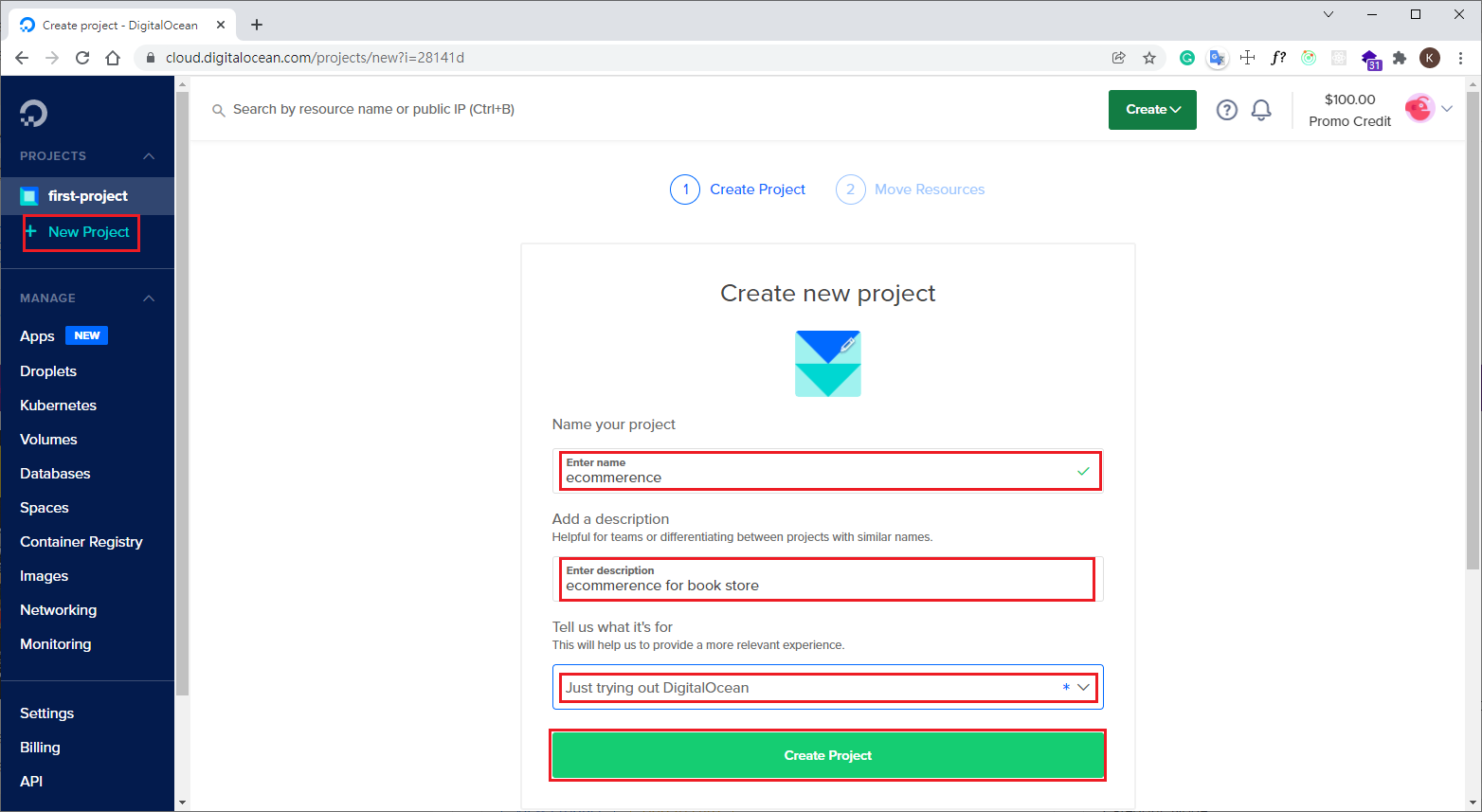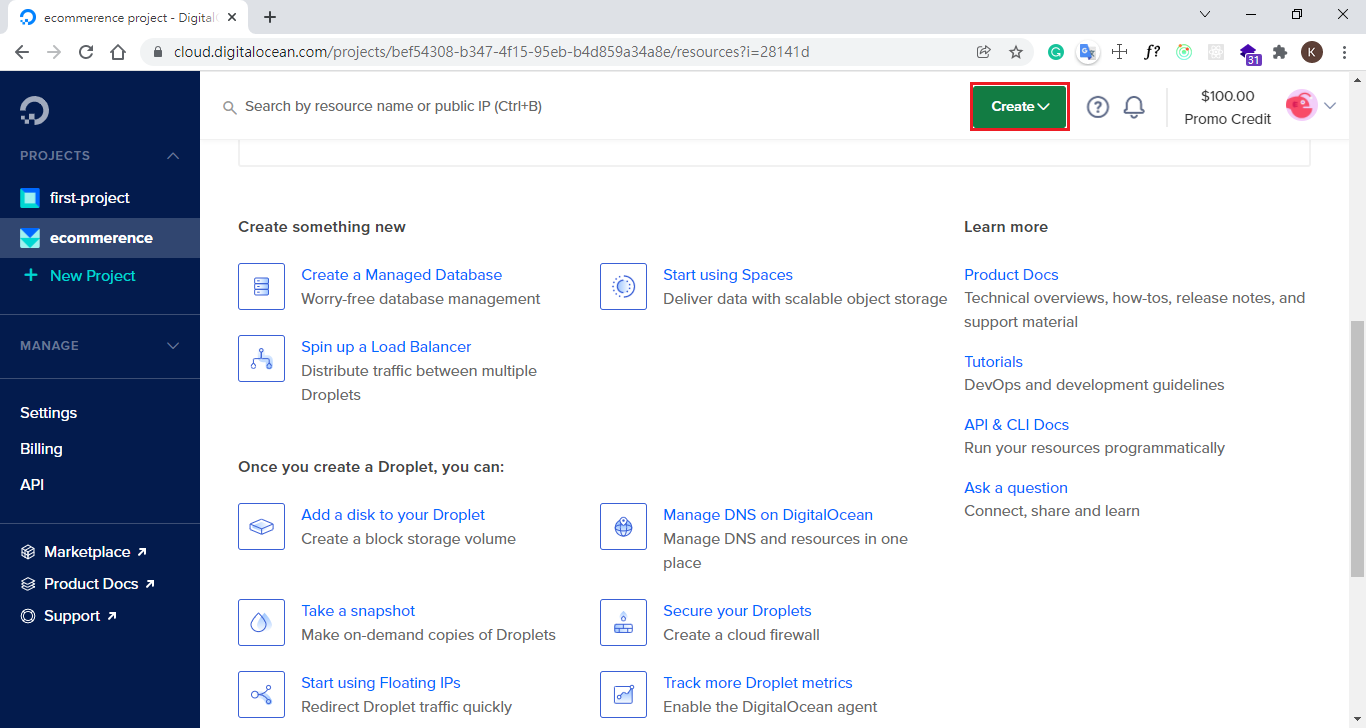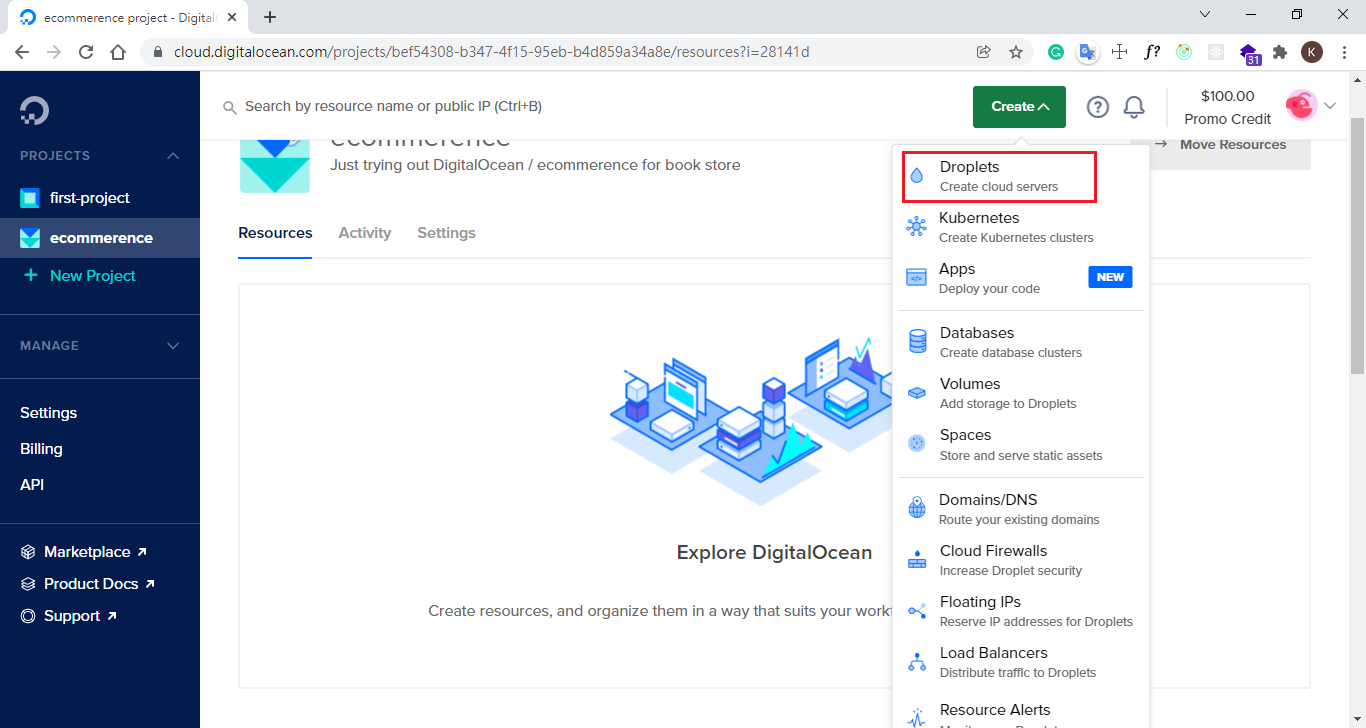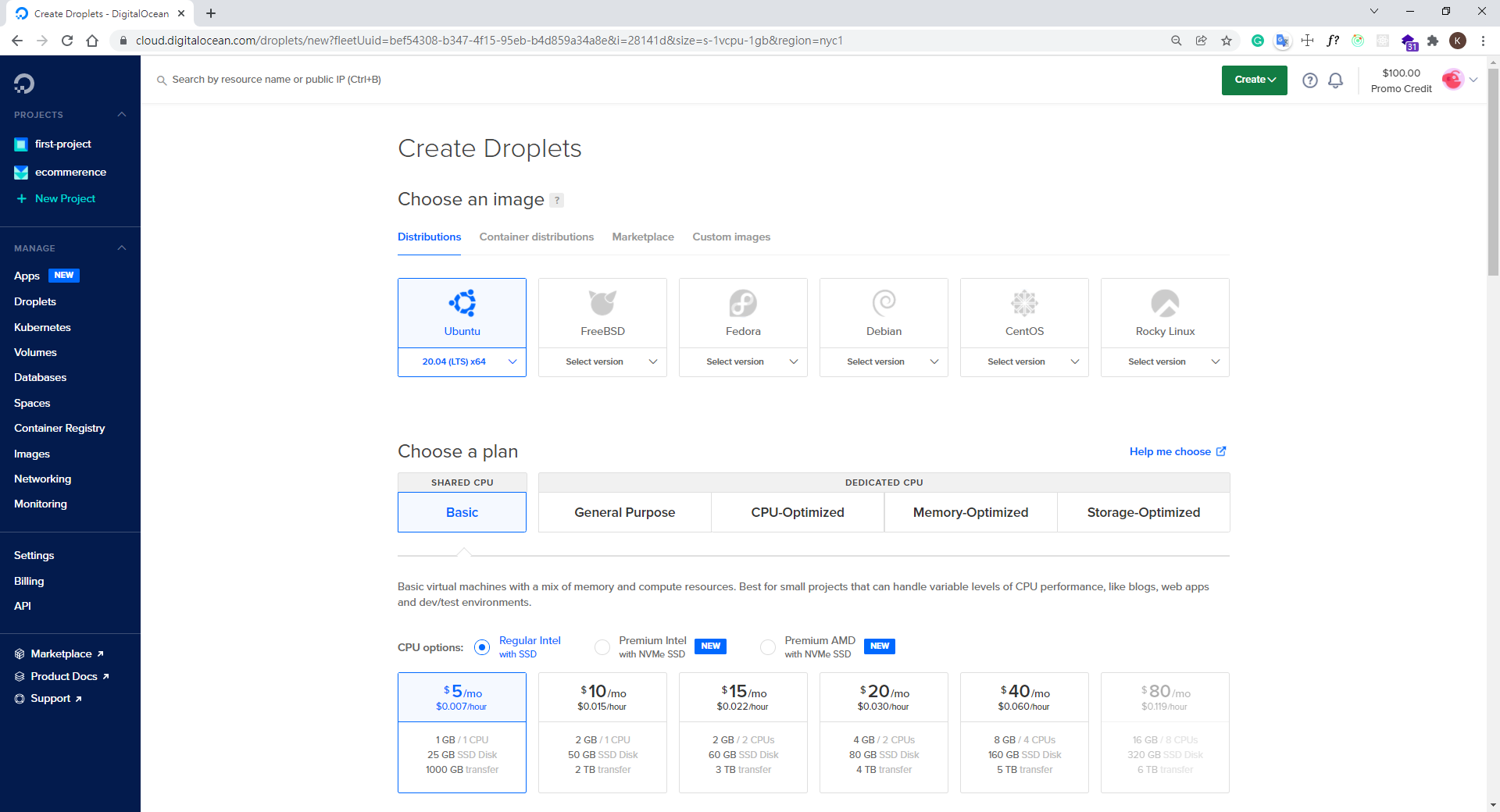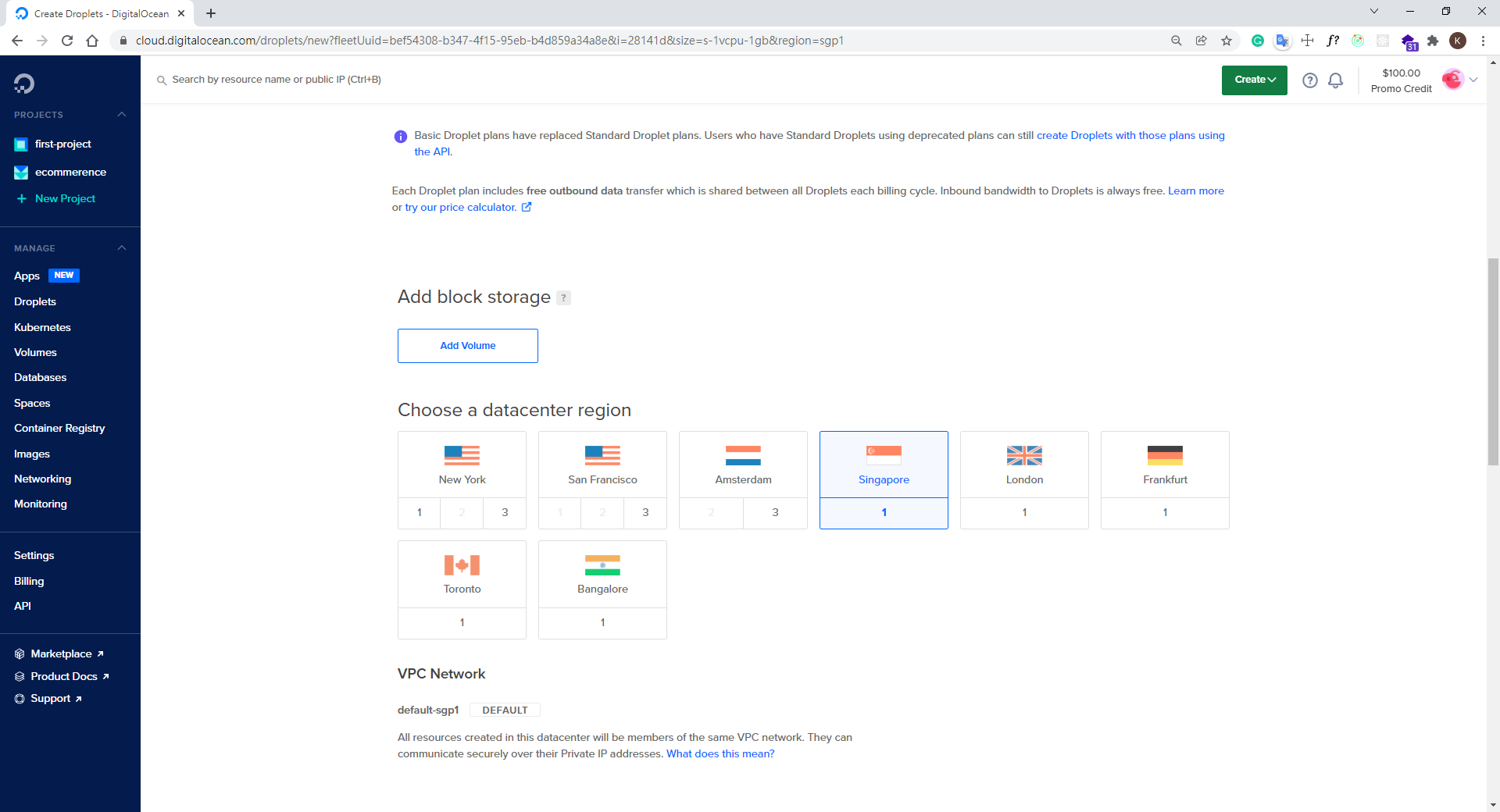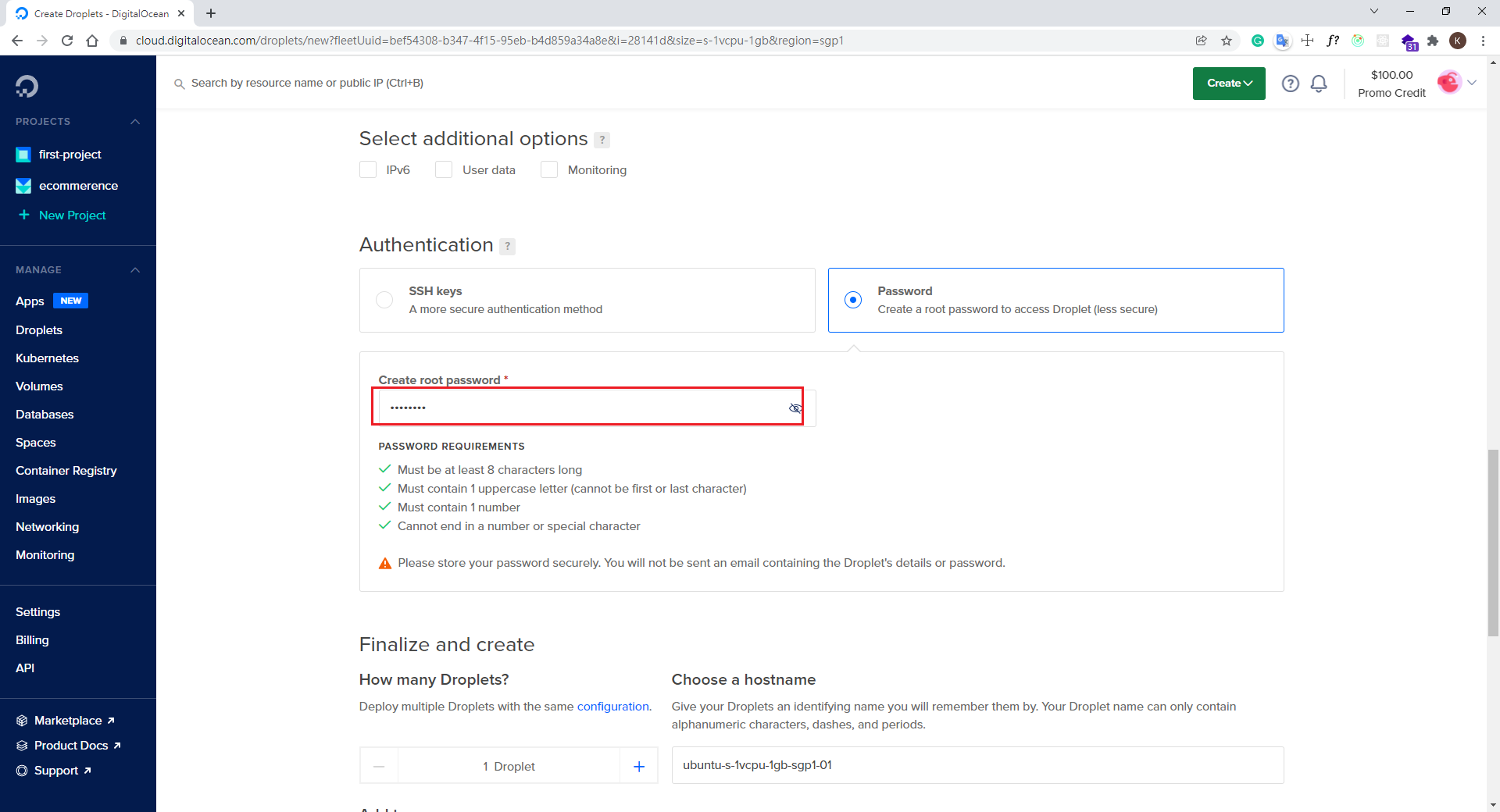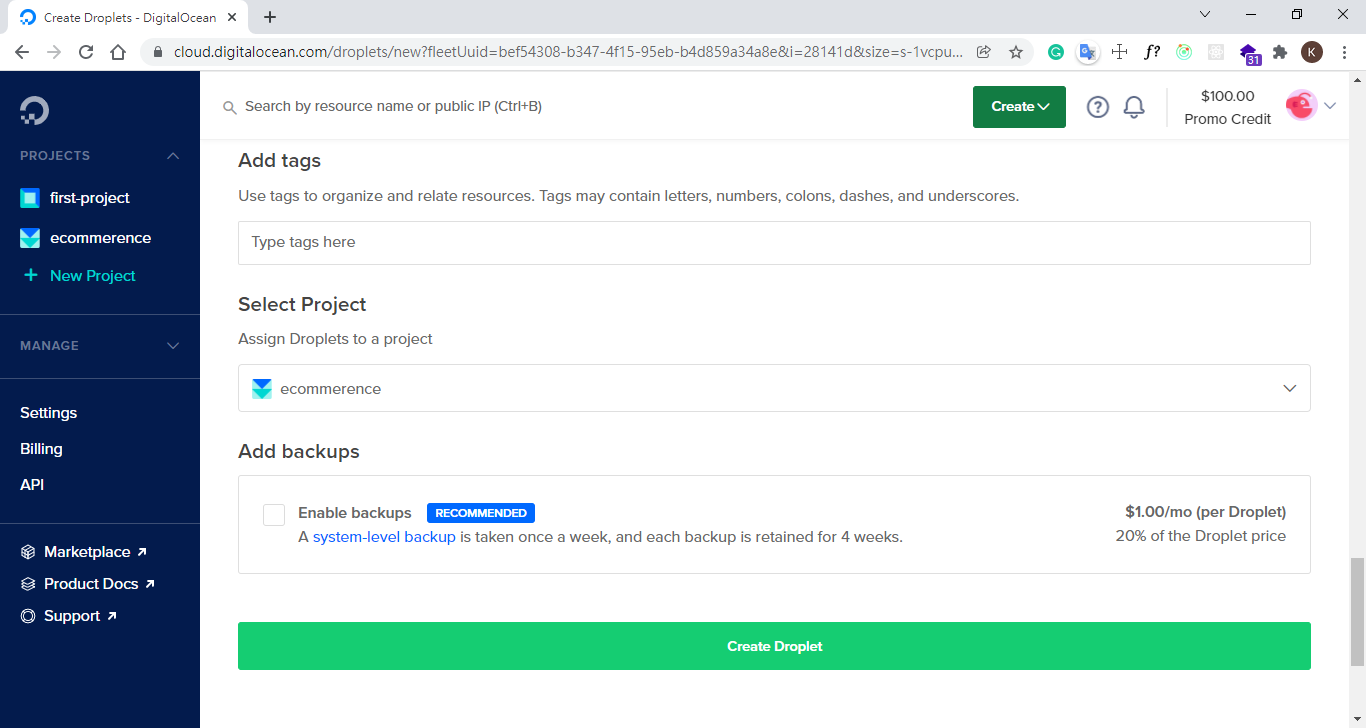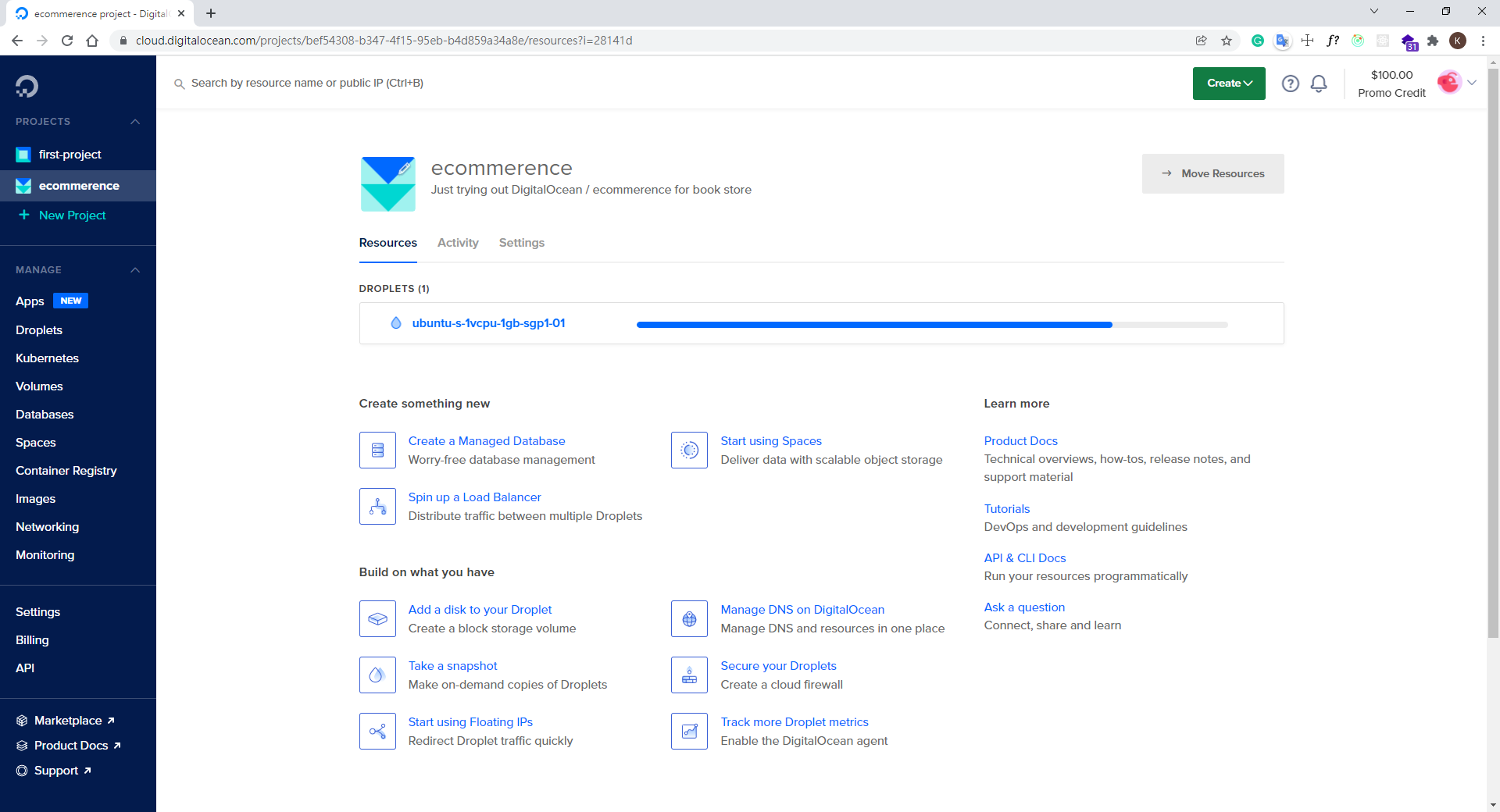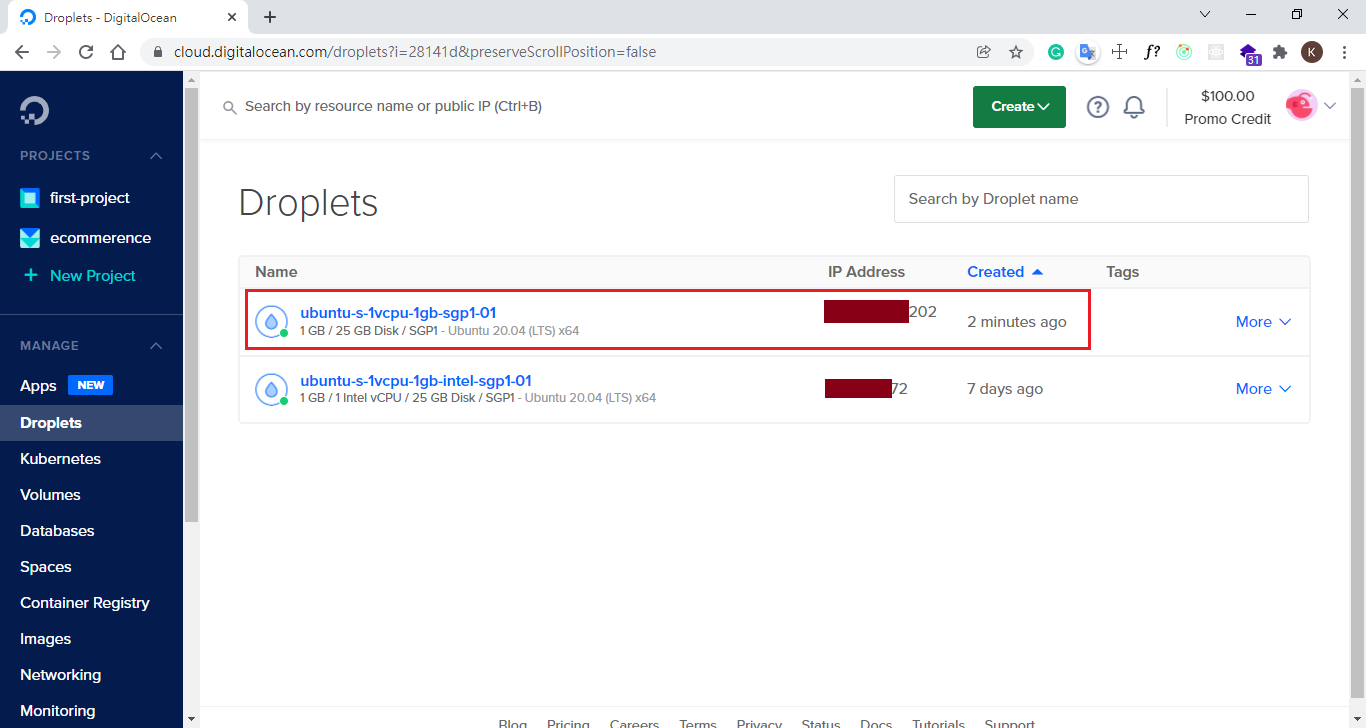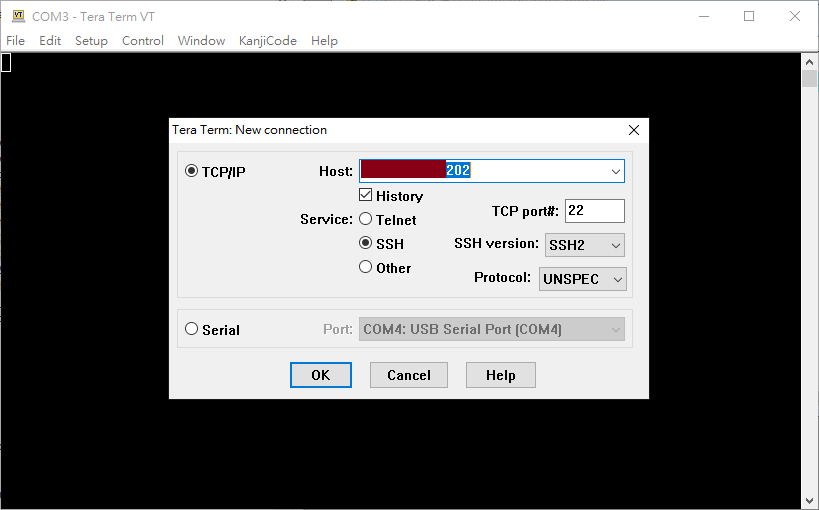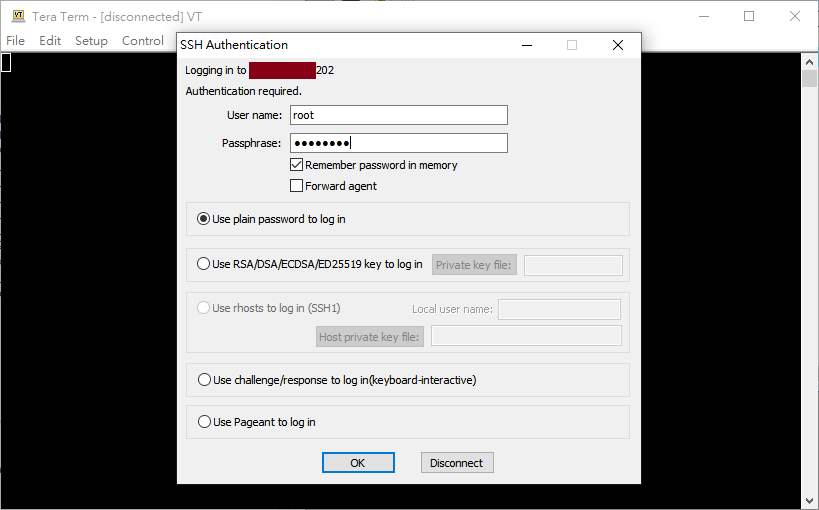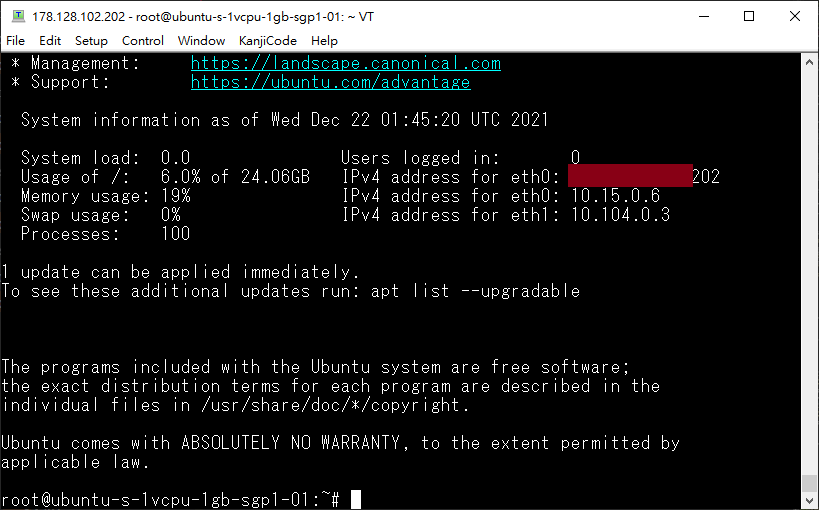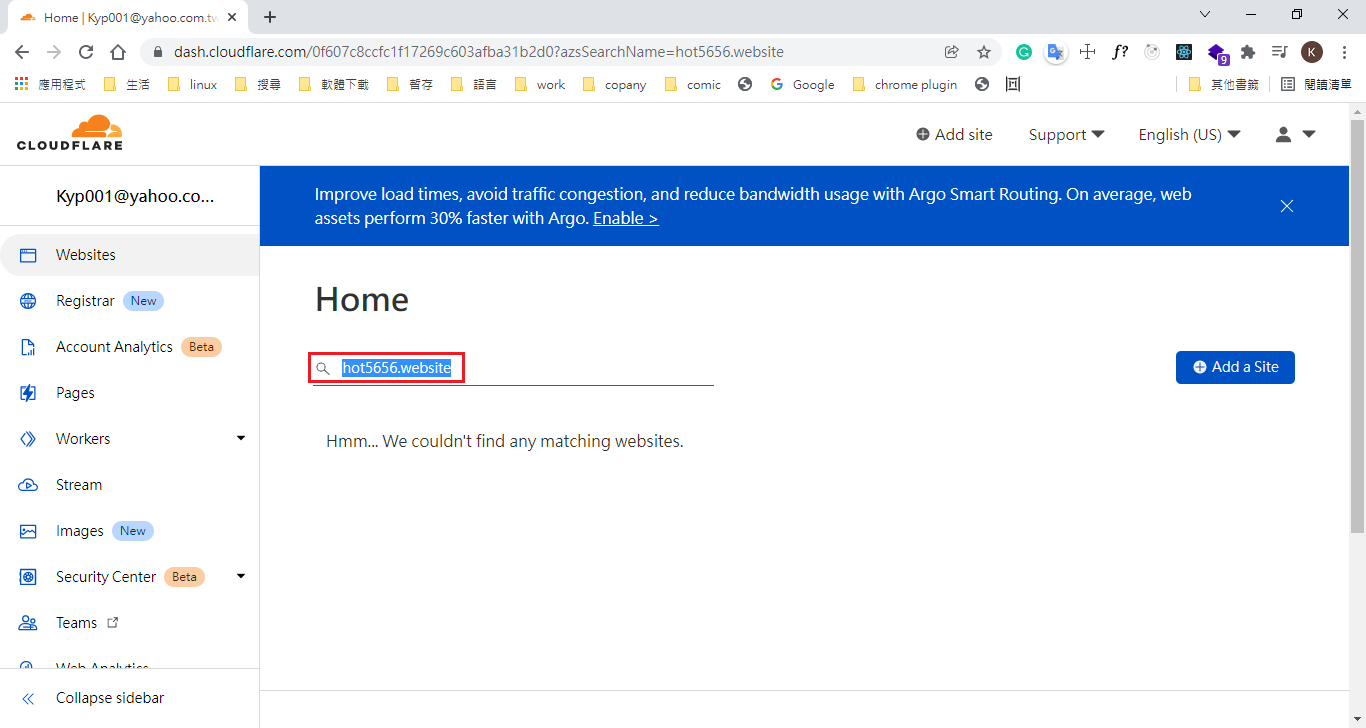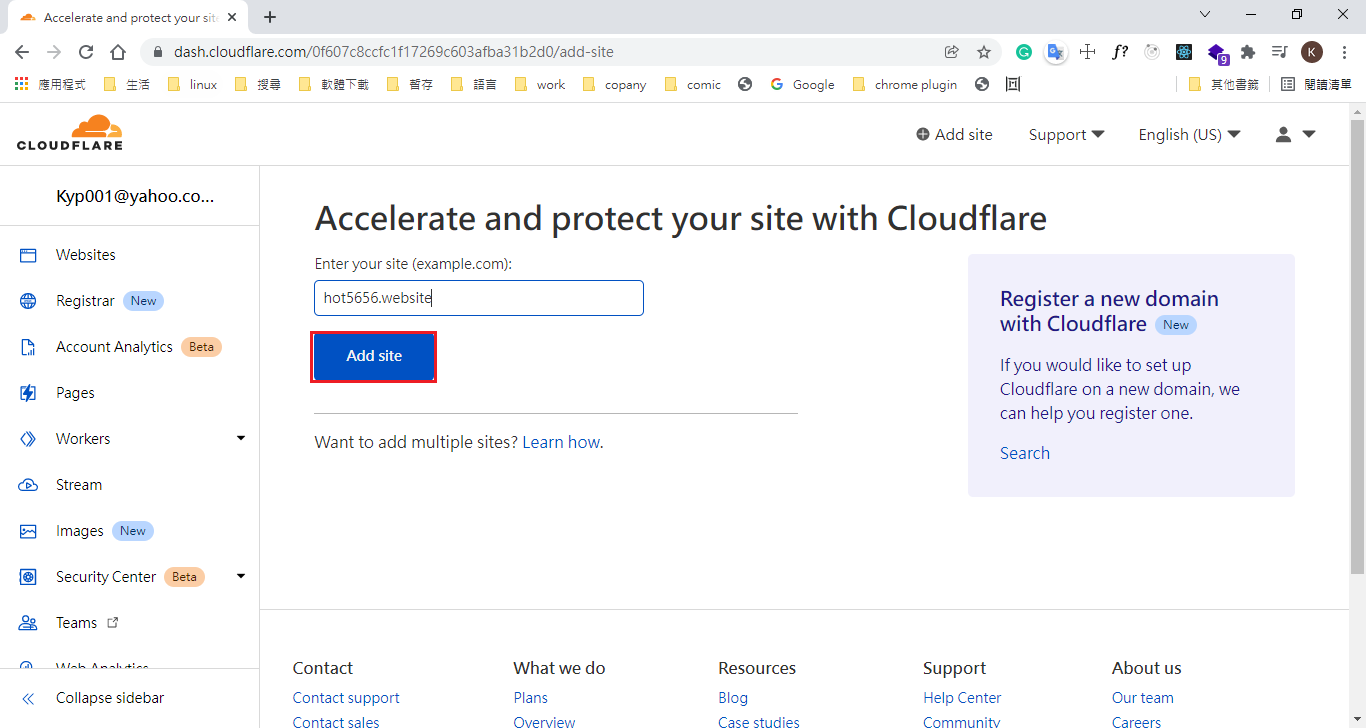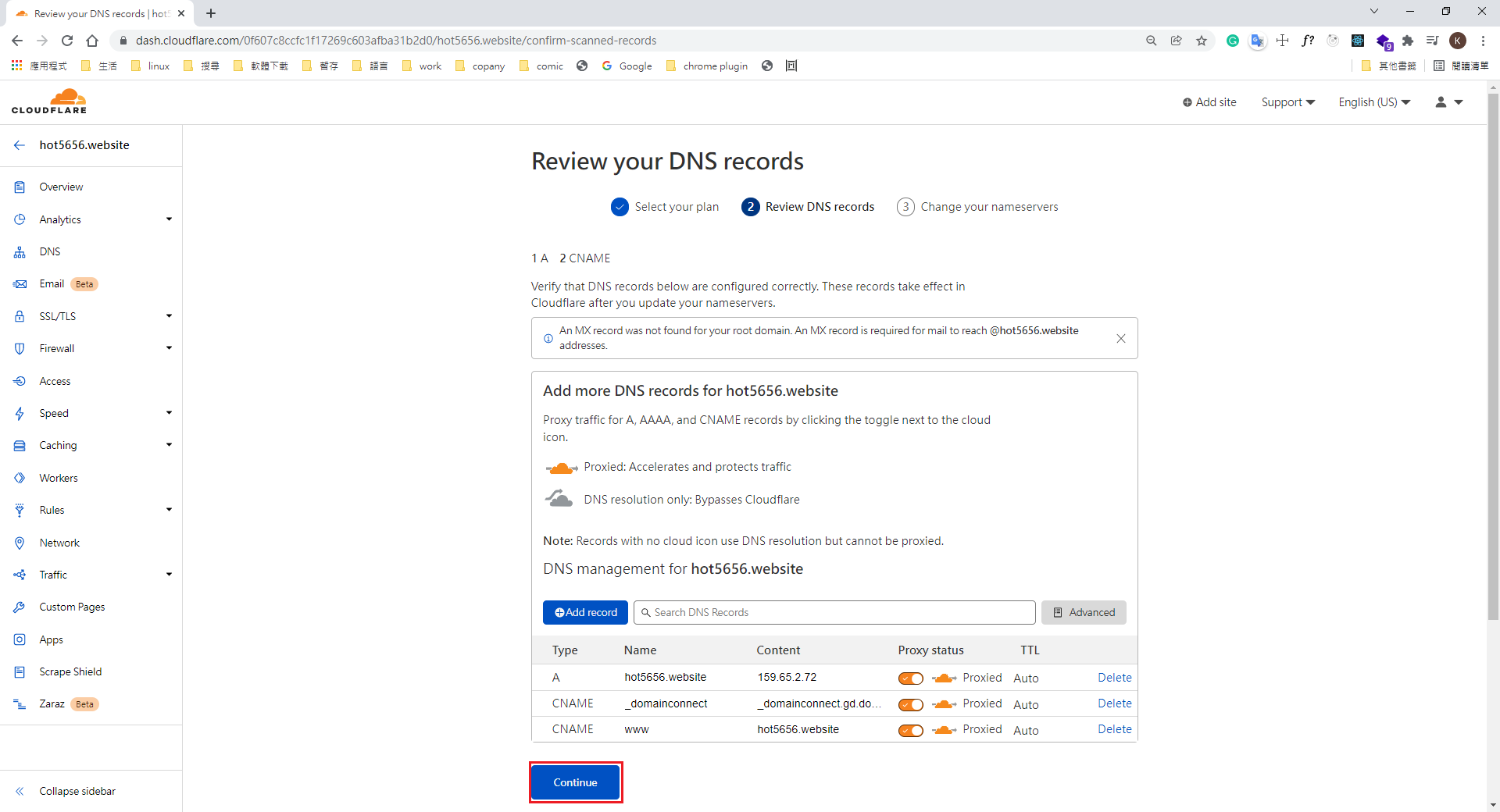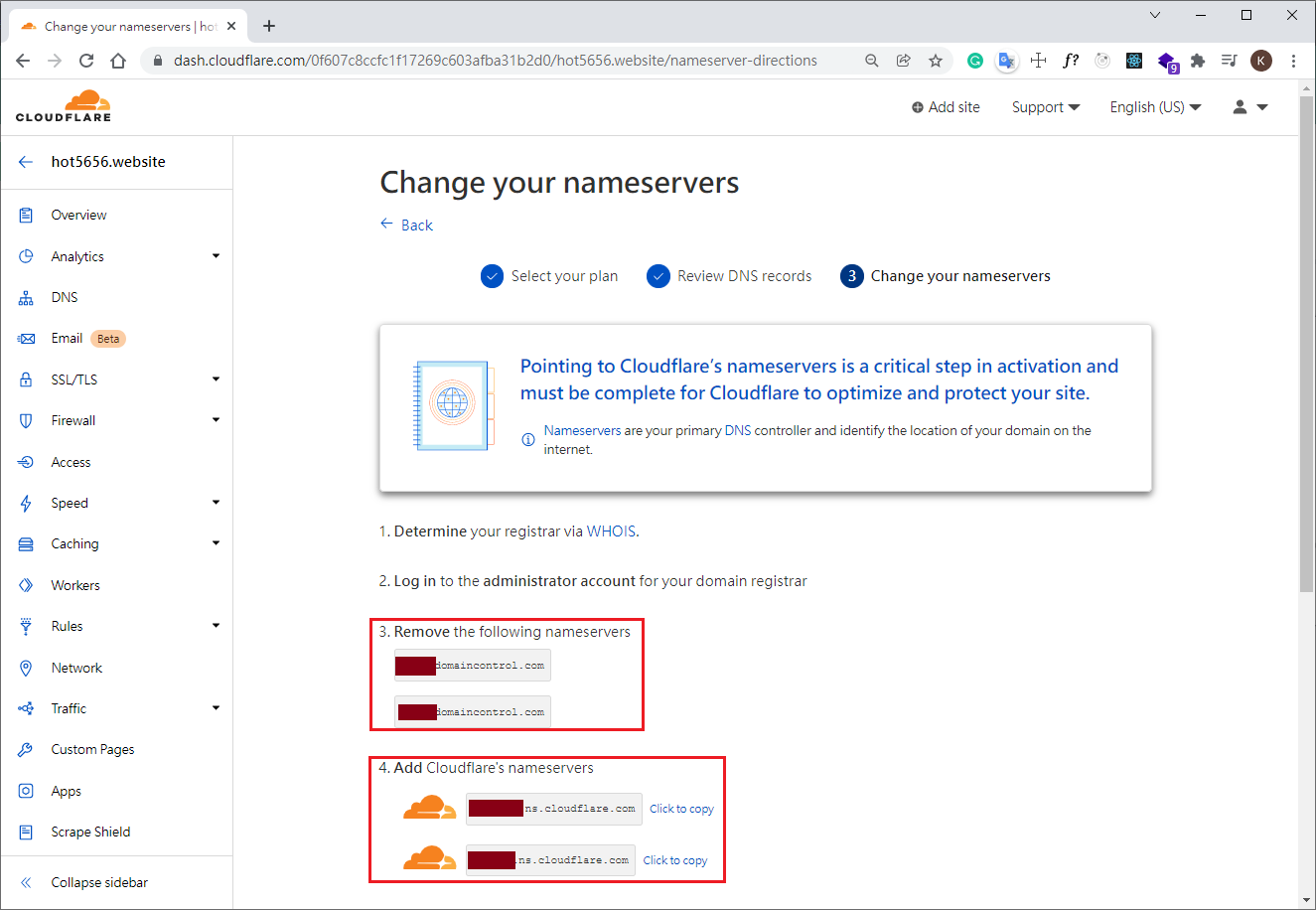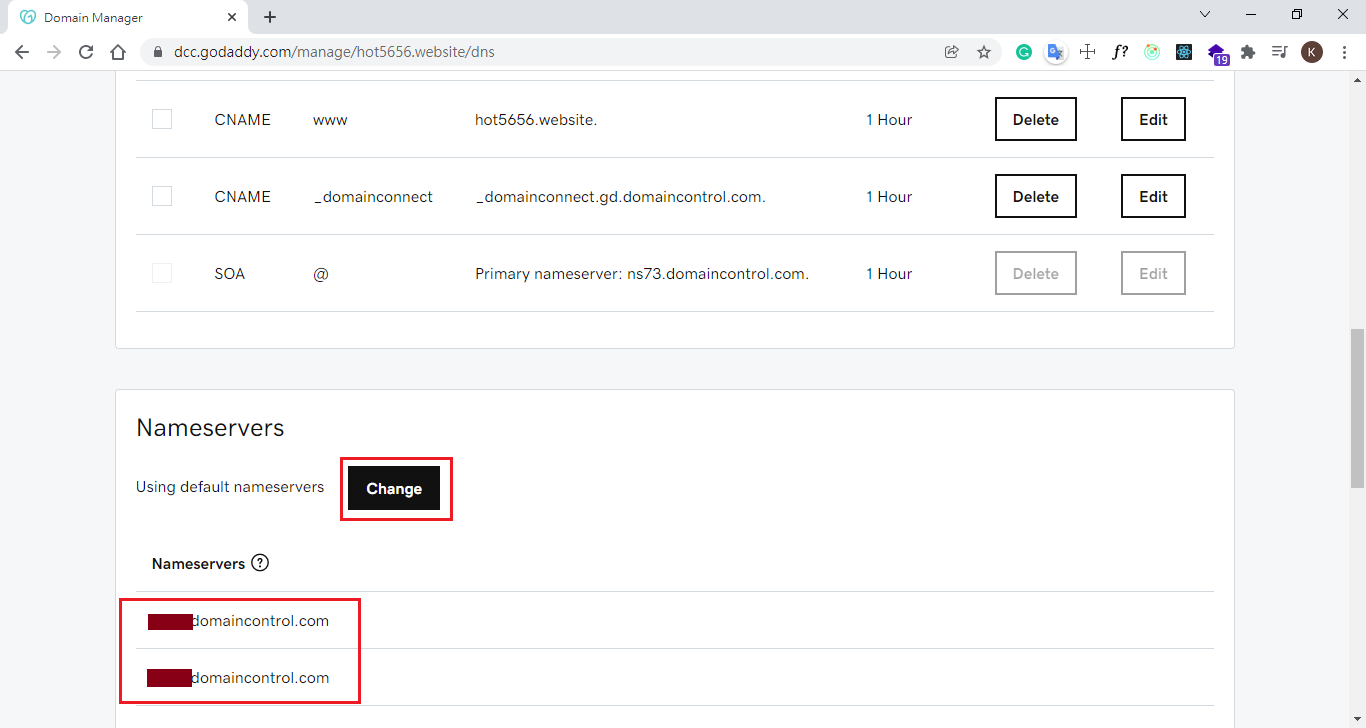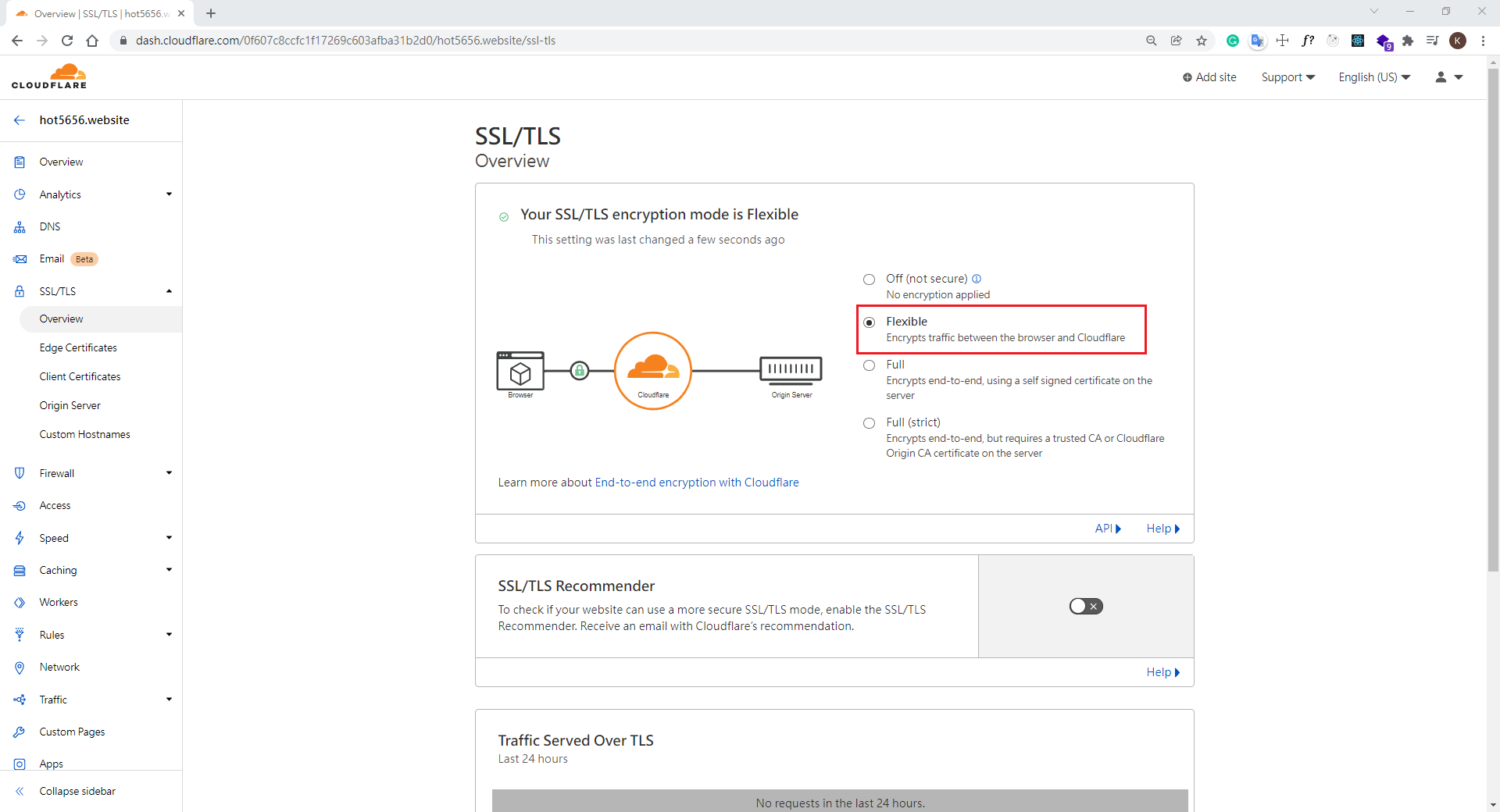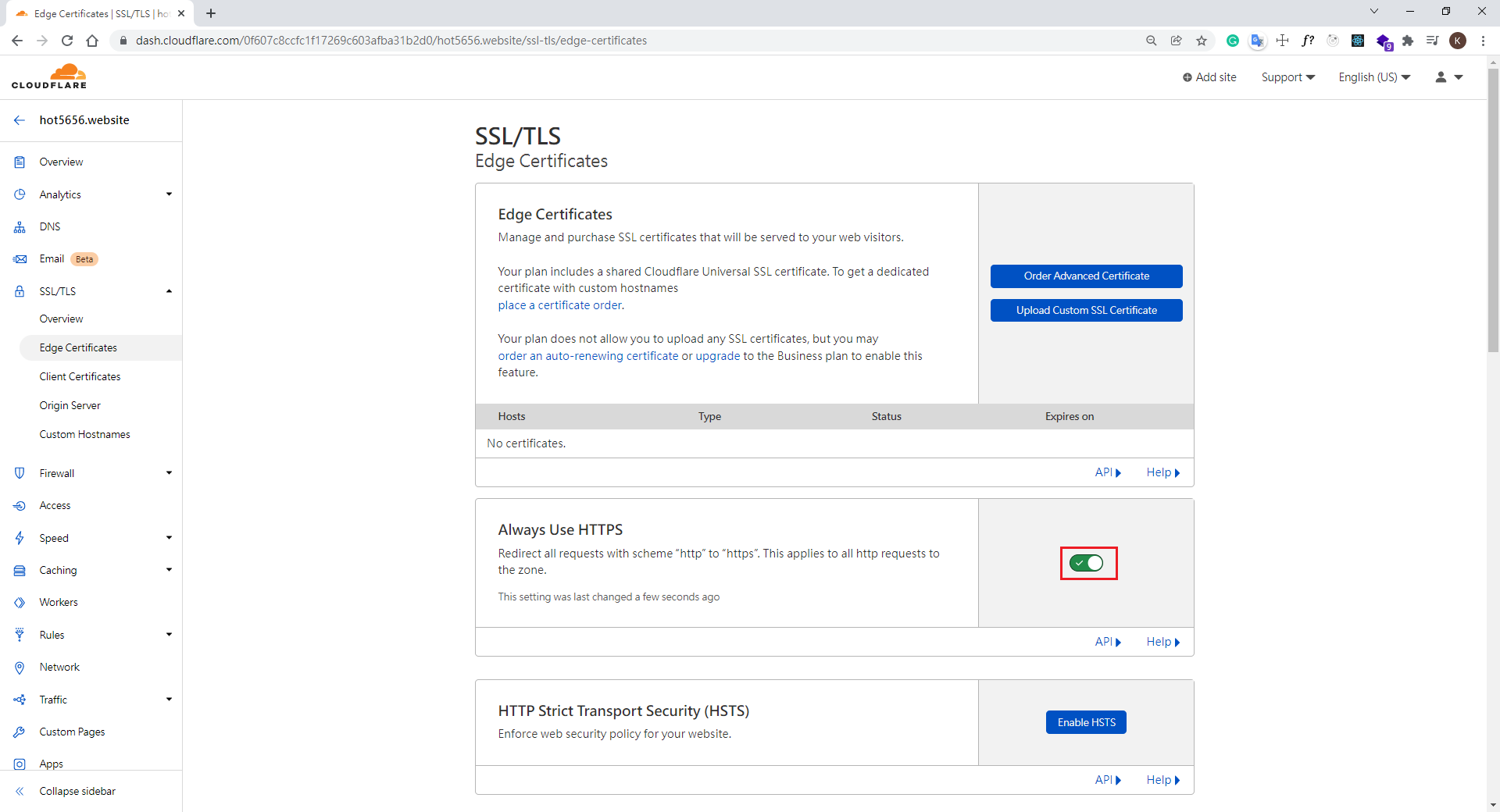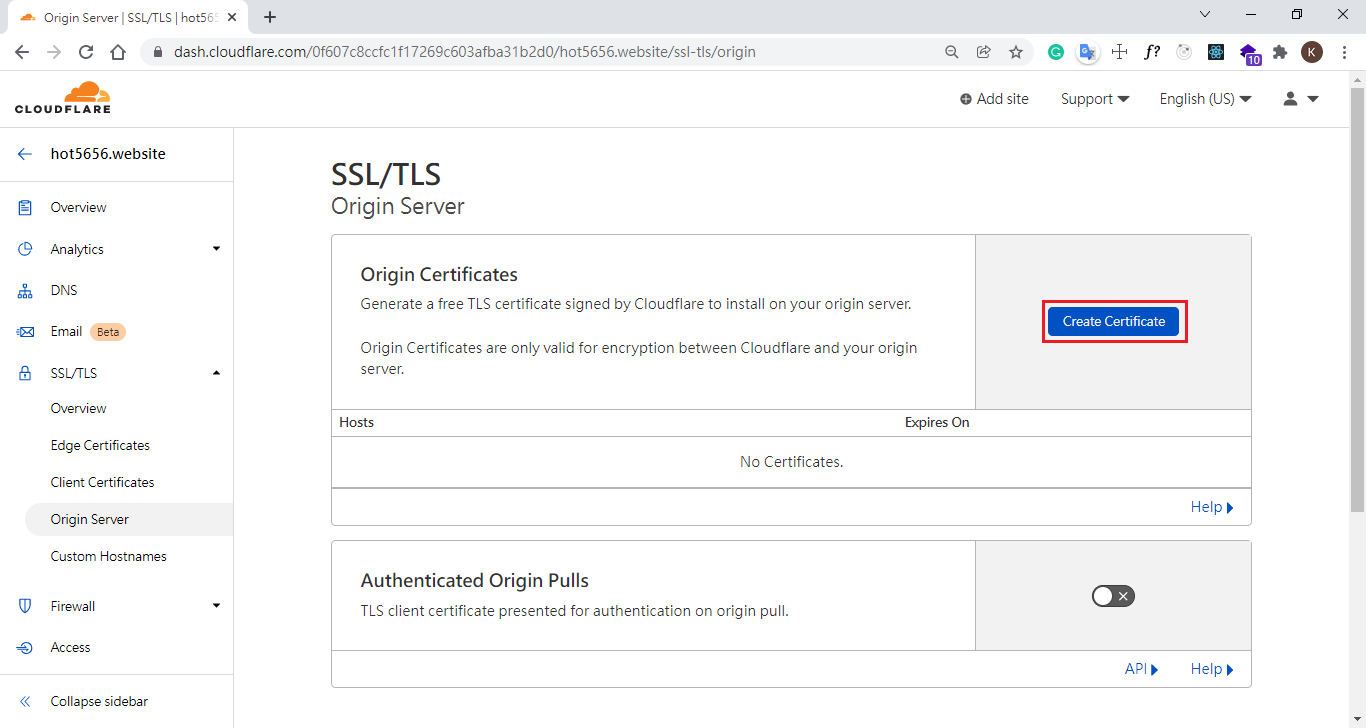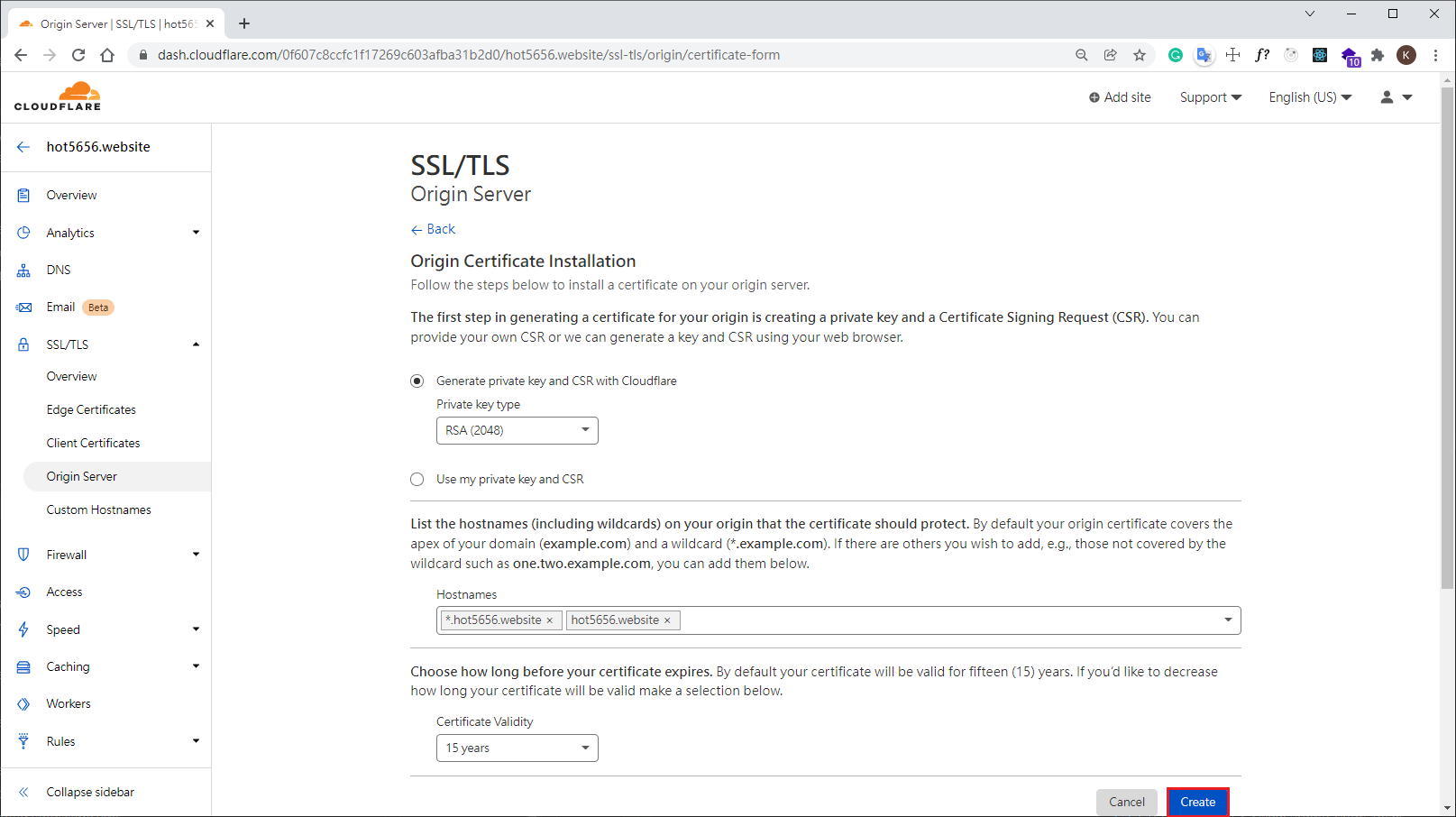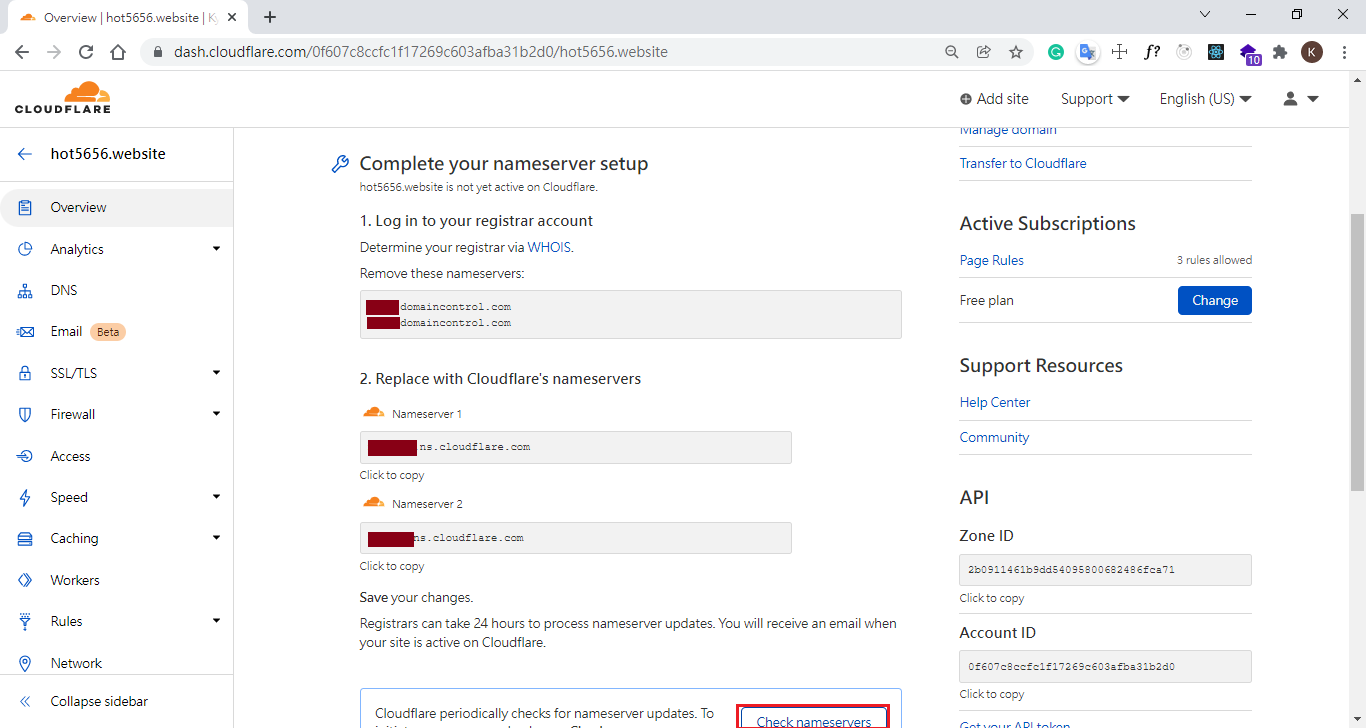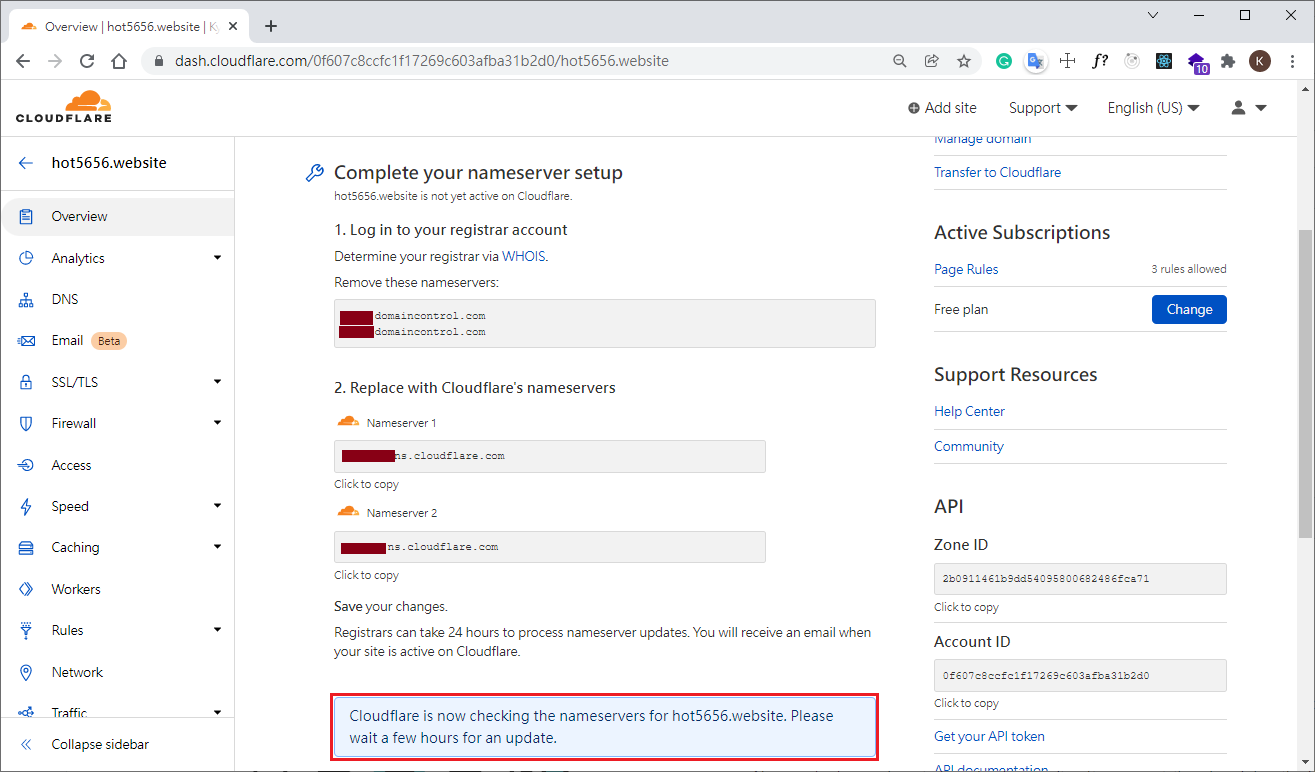1
2
3
4
5
6
7
8
9
10
11
12
13
14
15
16
17
18
19
20
21
22
23
24
25
26
27
28
29
30
31
32
33
34
35
36
37
38
39
40
41
42
43
44
45
|
mongo
> show dbs
admin 0.000GB
config 0.000GB
ecommerce 0.000GB
local 0.000GB
> use ecommerce
switched to db ecommerce
> show collections
cartitems
categories
orders
products
users
> db.users.find().pretty();
{
"_id" : ObjectId("61b9fb27ab69c8a07dd86b2d"),
"name" : "key1",
"email" : "key1@gmail.com",
"hashed_password" : "da975a7c93e9abf2a4d24729372865afbc6bc3a3",
"salt" : "094ec890-5db3-11ec-920a-cf7ca48b09d9",
"role" : 0,
"history" : [ ],
"createdAt" : ISODate("2021-12-15T14:26:47.837Z"),
"updatedAt" : ISODate("2021-12-15T14:26:47.837Z"),
"__v" : 0
}
> db.users.update({_id: ObjectId("61b9fb27ab69c8a07dd86b2d")} , {$set: {role:1}});
WriteResult({ "nMatched" : 1, "nUpserted" : 0, "nModified" : 1 })
> db.users.find().pretty();
{
"_id" : ObjectId("61b9fb27ab69c8a07dd86b2d"),
"name" : "key1",
"email" : "key1@gmail.com",
"hashed_password" : "da975a7c93e9abf2a4d24729372865afbc6bc3a3",
"salt" : "094ec890-5db3-11ec-920a-cf7ca48b09d9",
"role" : 1,
"history" : [ ],
"createdAt" : ISODate("2021-12-15T14:26:47.837Z"),
"updatedAt" : ISODate("2021-12-15T14:26:47.837Z"),
"__v" : 0
}
> exit
bye
|