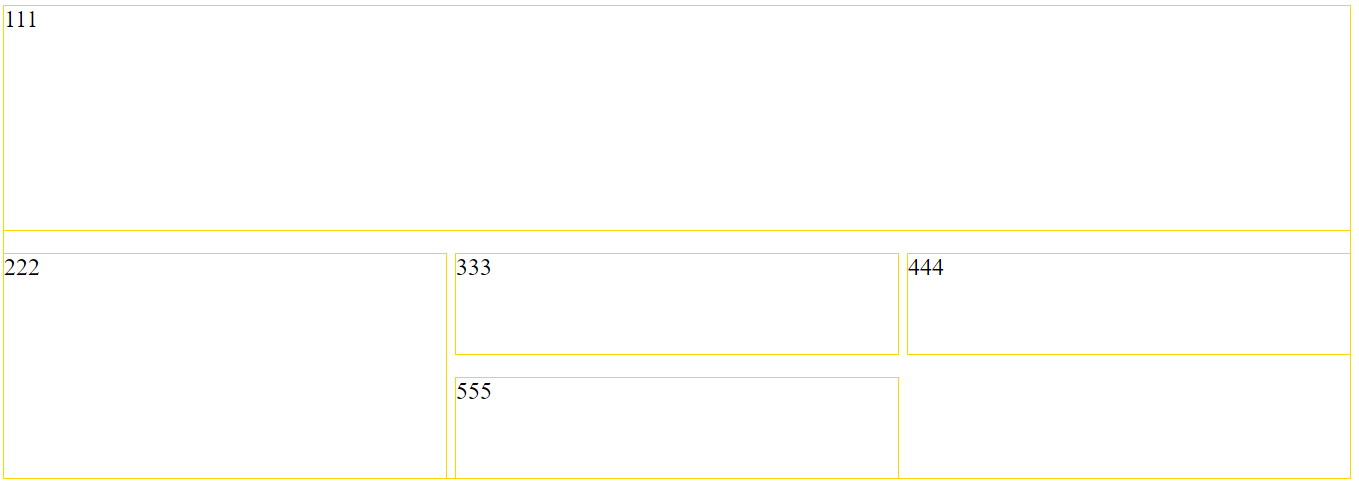CSS(Cascading Style Sheets) 階層式樣式表
基本 CSS 命名 1 2 3 4 5 6 7 8 wrap 時間軸 timeline 條幅廣告 banner menu 人頭 avatar sidebar 麵包屑 path/crumb navbar
CSS 三種使用方法 1 2 3 4 5 .evening { background : orange; }
1 2 3 4 5 6 7 8 9 10 11 12 13 14 15 16 17 18 19 20 21 22 23 24 25 26 <!DOCTYPE html > <html lang ="en" > <head > <meta charset ="UTF-8" > <meta name ="viewport" content ="width=device-width, initial-scale=1.0" > <meta http-equiv ="X-UA-Compatible" content ="ie=edge" > <title > Document</title > <link rel ="stylesheet" href ="style.css" > <style > .noon { background : yellow; } </style > </head > <body > <div style ="background:red" > Good morning</div > <div class ="noon" > Good afternoon</div > <div class ="evening" > Good evening</div > </body > </html >
simple css init 1 2 3 4 5 6 7 8 9 10 11 12 .debug *, .debug { outline : 1px solid gold } html { font-size : 12px ; } html , body , h1 ,h2 ,h3 ,h4 ,h5 ,h6 ,p { padding : 0 ; margin : 0 ; }
CSS naming BEM(Block Element Modifier)
1 2 3 4 5 6 7 8 9 <div className ="nav" > <nav className ="nav__container" > <ul className ="nav__list" > <li className ="navList__item--blue" > I am blue!</li > <li className ="navList__item--red" > I am red!</li > <li className ="navList__item--hover" > I have a hover state!</li > </ul > </nav > </div >
單位 1 2 3 4 5 6 7 8 9 10 11 12 .box { height : 50px ; padding : 0.75rem 1.5rem ; line-height : 1.5rem ; width :50% ; height : 100vh ; }
優化
資源
Minify : CSS壓縮
gzip* : 檔案壓縮
載入方式
CSS Sprites : 小圖合併
Critical CSS : 重要 CSS 先 load
Cache* : server 設定
執行方式
CSS Selector 選擇器 種類 1 2 3 4 5 6 7 8 9 10 11 12 13 14 15 16 17 18 19 20 21 22 23 24 25 * { background : yellow; } div { color : red; } .evening { background : orange; } #no1 { background : blue; } input [type=checkbox] :checked ~ label { text-decoration : line-through; color : rgba (0 ,0 ,0 ,0.3 ); } .todo :hover .btn-delete { opacity : 1 ; }
Multiple Selector 1 2 3 4 5 6 7 8 9 10 11 12 13 14 15 16 17 18 19 20 div .group1 { background : orange; } div .wrap > div { background : pink; } div .wrap div { background : blue; } .line2 + div { background : red; } .line2 ~ div { background : red; }
1 2 3 4 5 6 7 8 9 10 11 12 13 14 15 16 17 18 19 20 21 22 23 24 25 26 27 28 29 30 31 32 33 34 35 36 37 38 span { background : orange; } span :hover { background : blue; } div span :first -child { background : red; } div span :not (:first -child) { background : red; } div span :last-child { background : green; } div span :nth-child (3 ) { background : blue; } div span :nth-child (odd) { background : red; } div span :nth-child (even) { background : blue; } div span :nth-child (3 n) { background : blue; } div span :nth-child (3 n+1 ) { background : blue; }
Pseudo elements 1 2 3 4 5 6 7 8 9 10 11 12 13 14 15 16 17 18 .wrap > div ::before { content : "$" ; } .wrap > div ::after { content : "NTD" ; color : red; } .wrap2 > div ::before { content : attr (class) ; } .wrap2 > div ::after { content : attr (data-id); }
1 2 3 4 5 6 7 <div class ="wrap" > <div > 1000</div > </div > <div class ="wrap2" > <div class ="group" data-id ="NTD" > 100</div > <div class ="group" data-id ="RMB" > 200</div > </div >
CSS 權重 1 2 3 4 5 6 7 8 9 10 11 12 <style > .group1 { background : blue !important ; } </style > <div > <span > Span1</span > <span class ="group1" style ="background:green;" > Span2</span > <span > Span3</span > </div >
CSS Properties 1 2 3 4 5 6 7 8 9 10 11 12 13 14 15 16 17 18 19 20 21 22 23 24 25 26 27 28 29 30 31 32 <style > .box1 { background : url (./images.jpg ) no-repeat center center; /* no-repeat, repeat left , right , center top , bottom , center */ background-size : cover; /* 50% 50% cover auto contain ... */ height : 300px ; } .box2 { /* background: pink; background : #ffff00 ; background : rgb (200 ,150 , 20 ); */ background : rgba (200 ,150 , 20 ,0.3 ); } .box3 { height : 100vh ; background : url ("images/header-img.jpeg" ) no-repeat center center /cover; } </style > <body > <div class ="box1" > Box1</div > <div class ="box2" > Box2</div > </body >
漸層有以下幾種 :
linear-gradient:線性漸層
radial-gradient:放射漸層
conic-gradient:圓錐形漸層(較新)
repeating-radial-gradient:放射重複漸層
repeating-linear-gradient:線性重複漸層
repeating-conic-gradient:圓錐形重複漸層(較新)
可以套用漸層的 CSS 屬性有兩種 :
background:元素的背景
list-style-image:清單預設的符號圖案
如果沒有設定角度,預設從上往下 進行漸層
background:linear-gradient(方向, 顏色1 位置, 顏色2 位置);
1 2 3 4 5 6 7 8 9 10 11 12 13 14 15 16 17 18 19 20 21 22 23 24 25 26 27 28 29 <!DOCTYPE html > <html lang ="en" > <head > <meta charset ="UTF-8" > <meta name ="viewport" content ="width=device-width, initial-scale=1.0" > <meta http-equiv ="X-UA-Compatible" content ="ie=edge" > <title > Document</title > <style > .box { width : 80% ; height : 80vh ; border : 1px solid #000 ; margin : 0 auto; background : linear-gradient (135deg , red, yellow); } </style > </head > <body > <div class ="box" > </div > </body > </html
border, border-radius and outline 1 2 3 4 5 6 7 8 9 10 11 12 13 14 15 16 17 18 19 20 21 22 23 24 25 <style > .box { background : orange; height : 200px ; width : 200px ; border-radius : 50% 50% ; /* height: 0px; width : 0px ; border-top : 100px solid red; border-right : 100px solid transparent; border-bottom : 100px solid transparent; border-left : 100px solid transparent; */ } </style > <body > <div class ="box" > Box</div > </body >
文字相關 1 2 3 4 5 6 7 8 9 10 11 12 13 14 15 16 17 18 19 20 21 22 23 24 25 26 27 28 29 30 31 32 <style > .box { color : red; font-size : 24px ; font-weight : bold; font-family : "新細明體" ; letter-spacing : 1px ; line-height : 1.5em ; text-align : center; width : 400px ; white-space : nowrap; overflow : hidden; text-overflow : ellipsis; /* text-decoration: 文字特效 none 預設值,無額外文字特效 overline 文字增加上線特效 underline 文字增加底線特效 line-through 文字增加刪除線特效 */ text-decoration :underline; } </style > <body > <div class ="box" > Lorem ipsum dolor sit amet consectetur adipisicing elit. Sed debitis eius minima ab earum autem nihil tempore nobis provident maxime! Repellat eligendi facere quod dolore voluptatibus nulla, voluptatem corporis error?</div > </body >
1 2 3 4 5 6 7 8 9 10 box { line-height : 3.5 ; line-height : 3em ; line-height : 34% ; line-height : 32px ; }
text-align 文字水平對齊 1 2 3 4 5 6 box { text-align :left ; //向左對齊 text-align :right ; //向右對齊 text-align :center; //置中 text-align :justify; //使左右對齊本文 }
text-indent 首行處理 1 2 3 4 5 6 7 8 9 .box { text-indent : 36px ; text-indent : -36px ; margin-left : 36px ; text-indent : -36px ; }
word-break 文字斷行規則 1 2 3 4 5 6 7 8 9 box { word-break : break-all; }
white-space 空白與換行處理 1 2 3 4 5 6 7 8 9 10 box { white-space : pre-line; }
writing-mode and inline-size(雖然 display:block 也會影顯寬度)
writing-mode 文字顯示的方向
horizontal-tb : 水平顯示(default)
vertical-rl : 由右到左垂直顯示方式
vertical-lr : 由左到右的垂直顯示方式
inline-size 影響一个元素的width 或 height, 取决于writing-mode
fit-content
max-content
min-content
width 也可做以下設定(同 writing-mode=horizontal-tb 時 inline-size)
fit-content
max-content
min-content
transition 屬性改變漸變效果 1 2 3 4 5 6 7 8 9 10 11 12 13 14 15 16 17 18 19 20 21 22 23 <style > .box { width : 200px ; height :100px ; border-radius : 30px ; text-align : center; line-height : 100px ; border : 2px solid orange; transition : all 1s ease-in; } .box :hover { background : orange; color : white; cursor : pointer; } </style > <body > <div class ="box" > Box </div > </body >
1 2 3 4 5 6 7 8 9 10 11 12 13 14 15 16 17 18 19 20 21 22 23 24 25 26 27 28 29 30 31 32 33 34 35 36 37 38 39 40 41 42 <style > .box { width : 200px ; height :100px ; border-radius : 30px ; text-align : center; line-height : 100px ; border : 2px solid orange; background : orange; font-size : 24px ; transition : all 0.3s ease-in; } .box :hover { transform : rotate (360deg ); } .box2 { position : absolute; width : 200px ; height :100px ; border-radius : 30px ; text-align : center; line-height : 100px ; background : pink; top : 50% ; left : 50% ; transform : translate (-50% , -50% ) } </style > <body > <div class ="box" > Box </div > <div class ="box2" > Box2 </div > </body >
position & z-index position 1 2 3 4 5 6 7 8 9 10 11 12 13 14 15 16 17 18 19 20 21 22 23 24 25 26 27 28 29 30 31 32 33 34 35 36 37 38 39 40 41 42 43 44 45 46 47 48 49 50 51 52 53 54 55 56 57 58 59 60 61 62 63 64 65 66 67 68 69 70 71 72 <style > /* static 預設定位值 relative 相對定位 : 相對自己的位置(還是佔有原本的位置) absolute 絕對定位 : 往父層一層一層找到不是 static 的位置 fixed 固定定位 : 相對瀏覽器(viewport) 的位置 可設定: top,left,right,bottom ==== fixed ==== 移至垂直中 top : 0 ; bottom :0 ; margin : auto; 移至水平中 left : 0 ; right : 0 ; margin : auto; */ .box1 { position : fixed; width : 100px ; height : 100px ; /* top: 50%; left :50% */ top : 0 ; bottom :0 ; left : 0 ; right : 0 ; margin : auto; border : 1px solid black; } .box2 { position : relative; width : 100px ; height : 100px ; top : 20px ; left : 20px ; } .box3 { width : 100px ; height : 100px ; } .box4 { position : relative; width : 100px ; height : 100px ; } .box-41 { position : absolute; right : 10px ; top : 10px ; } .box5 { position : fixed; width : 100px ; height : 100px ; } </style > <body > <div class ="debug" > <div class ="box1" > 111</div > <div class ="box2" > 222</div > <div class ="box3" > 333</div > <div class ="box4" > 444 <div class ="box-41" > 444-1</div > <div class ="box-42" > 444-2</div > </div > <div class ="box5" > 555</div > </div > </body >
z-index position sticky (支援較不普遍) 1 2 3 4 5 .box2 { position : sticky; top : 100px ; }
display 1 2 3 4 5 6 7 8 9 10 11 12 13 14 15 16 17 18 19 20 21 22 23 24 25 26 27 28 29 30 31 32 33 34 35 36 37 38 39 40 41 42 43 44 45 46 47 48 49 50 51 52 53 54 55 56 57 58 59 60 61 62 63 64 65 66 <style > .wrap { margin : 10px ; font-size : 24px ; } /* display: block; div deafult is "display : block;" height ,width 可調 margin ,padding 可調 */ .box1 { display : block; width : 100px ; height : 100px ; margin : 5px 5px ; padding : 5px 5px ; } /* display: inline; height ,width 不可調 margin 左右可調,上下不可調 padding 左右可調,上下可調但不影響隔壁元件(會影響 background ) */ .box2 { display : inline; width : 100px ; height : 100px ; margin : 5px 5px ; padding : 5px 5px ; } /* inline-block height 可調 width 可調 margin 可調 padding 可調 */ .box3 { display : inline-block; width : 100px ; height : 100px ; margin : 5px 5px ; padding : 5px 5px ; } </style > <div class ="debug" > <div class ="wrap" > <div class ="box1" > 111</div > <div class ="box1" > 222</div > <div class ="box1" > 3333</div > </div > <div class ="wrap" > <div class ="box2" > 1111</div > <div class ="box2" > 2222</div > <div class ="box2" > 3333</div > </div > <div class ="wrap" > <div class ="box3" > 111</div > <div class ="box3" > 222</div > <div class ="box3" > 333</div > </div > <div class ="wrap" > <div class ="box2" > 1111</div > <div class ="box2" > 2222</div > <div class ="box2" > 3333</div > </div > </div >
visibility visible(default) - 可見 hidden - 隱藏但還佔位置 collapse
在表格的 row 或 column (row、row group、column 和 column group 元素,也就是分別為 HTML 中的 tr、tbody、col 和 colgroup 元素) 使用 visibility: collapse 時:
會導致整個 row 或 column 從顯示結果中刪除,原本佔用的空間會讓其他內容使用,也就是說顯示結果很像是將 display: none 應用在表格的 row 或 column 一樣
與 collapsed column 或 row (合併欄或合併列) 相交 (intersect) 的 spanned row 或 column (跨欄或跨列) 的內容會被裁切掉 (clipped)
可以在不強制重新佈局 (re-layout) 表格的情況下,使用動態效果來刪除表格的 row 或 column
對 table cell (也就是 HTML 中的 td 或 th 元素) 使用 visibility: collapse 時,效果相當於 visibility: hidden
除了上述以外的其他元素使用 visibility: collapse 時,效果相當於 visibility: hidden
1 2 3 4 5 6 7 8 9 10 11 12 13 14 15 16 17 18 19 20 21 22 23 24 25 26 27 28 29 30 31 32 33 34 35 36 37 38 39 <!DOCTYPE html > <html lang ="en" > <head > <meta charset ="UTF-8" > <meta name ="viewport" content ="width=device-width, initial-scale=1.0" > <meta http-equiv ="X-UA-Compatible" content ="ie=edge" > <title > Document</title > <style > table { outline : 1px solid; } td { outline : 1px solid; } .collapse { visibility : collapse; } </style > </head > <body > <table > <tr > <td > 1.1</td > <td class ="collapse" > 1.2</td > <td > 1.3</td > </tr > <tr class ="collapse" > <td > 2.1</td > <td > 2.2</td > <td > 2.3</td > </tr > <tr > <td > 3.1</td > <td > 3.2</td > <td > 3.3</td > </tr > </table > </body > </html >
Box model 1 2 3 4 5 6 7 8 9 10 11 12 13 14 15 16 17 18 19 20 21 22 <style > .item { height : 100px ; width : 200px ; margin : 10px ; padding : 20px ; border : 3px solid black; /* content-box(default):width/height 不含 padding and border border -box::width/height 不含 padding and border */ box-sizing : border-box; } </style > <body > <div class ="box debug" > <div class ="item" > 1</div > <div class ="item" > 2</div > <div class ="item" > 3</div > </div > </body >
max-width/min-width
1 2 3 4 .box { min-width : 300px ; max-width : 1200px ; }
border-radius 圓角屬性
1 2 3 4 .box { border-radius : 0 10px 0 10px ; }
Flex 說明 外容器
軸線
屬性
選 項
主軸
display
flex, inline-flex
主軸
flex-direction(方向)
row(default), row-reverse, column, column-reverse
主軸
flex-wrap(換行)
nowrap(default), wrap, wrap-reverse
交錯軸
justify-content(主軸對齊)
flex-start, flex-end, center, space-between, space-around
交錯軸
align-items(單行交錯軸對齊)
flex-start, flex-end, center, space-between, space-around,stretch,baseline
交錯軸
align-content(多行交錯軸對齊)
flex-start, flex-end, center, space-between, space-around,stretch
內元件
屬性
選 項
Flex(伸縮屬性)
flex-grow, flex-shrink 和 flex-basis
align-self
個別調整子元素在交錯軸線的位置,屬性與 align-ite相同
Order
可以重新定義元件的排列順序, default 0, 由小到大
1 2 3 4 5 6 7 8 9 10 11 12 13 14 15 16 17 18 19 20 21 22 23 24 25 26 27 28 29 30 31 32 33 34 35 36 37 38 39 40 41 42 43 44 45 46 47 48 49 50 51 52 53 54 55 56 57 58 59 60 61 62 63 64 65 66 67 68 69 70 71 72 73 <style > .debug *, .debug { outline : 1px solid gold; } .flex { display : flex; width : 550px ; height : 200px ; flex-direction : row; /* flex-wrap(換行): nowrap(default) | wrap | wrap-reverse 若不換行自動縮小 */ flex-wrap : wrap; /* justify-content(主軸對齊) flex -start:預設值,對齊最左邊的 main start flex -end:對齊最左邊的 main end center:水平置中 space-between:平均分配內容元素,左右元素將會與 main start 和 main end 貼齊 space-around:平均分配內容元素,間距也是平均分配 */ justify-content : space-around; /* align-items(單行交錯軸對齊) flex -start:對齊最上面的 cross start flex -end:對齊最下面的 cross end center:垂直置中 stretch:預設值,將內容元素全部撐開至 Flexbox 的高度(item 設 height 即無效 baseline:以所有內容元素的基線作為對齊標準 */ /* align-content(多行交錯軸對齊) flex -start:對齊最上面的 cross start flex -end:對齊最下面的 cross end center:垂直置中 space-between:將第一行與最後一行分別對齊最上方與最下方 space-around:每行平均分配間距 stretch:預設值,內容元素全部撐開 */ align-content : space-around; margin : 10px 0 } .item { margin : 10px ; width : 100px ; height : 50px ; /* flex(伸縮屬性) 屬性是flex-grow, flex-shrink 和 flex-basis的簡寫,默認值為 0 1 auto flex-grow 設定 flex 元素 的延伸因子,默認值0 (按比例延伸)可設 某些1 ,某些2 即 1 :2 延伸 flex-shrink 指定了 flex 元素 的收縮規則,默認值是 1 flex-basis 指定了 flex 元素 在主軸方向上的初始大小 flex item 放進 flex 容器,並不能保證能夠按照 flex-basis 設置的大小展示。瀏覽器會根據 flex-basis 計算主軸是否有剩餘空間 1 . 當指定一個flex-basis 值的時候,width 屬性 就被忽略了 2 . min-width 和max-width 會限制flex-basis 值 */ flex-grow : 1 ; flex-shrink : 1 ; } </style > <body > <div class ="flex debug" > <div class ="item" > 1</div > <div class ="item" > 2</div > <div class ="item" > 3</div > <div class ="item" > 4</div > <div class ="item" > 5</div > <div class ="item" > 6</div > </div > </body >
flex (row) 1 2 3 4 5 6 7 8 9 10 11 12 13 14 15 16 17 18 19 20 21 22 23 24 25 26 27 28 29 30 31 32 33 34 35 36 37 38 39 40 41 42 43 44 45 46 47 48 49 50 51 52 53 54 55 56 57 <style > .flex { display : flex; } .inline-flex { display : inline-flex; } .container { background-color : coral; flex-direction : row; flex-wrap : nowrap; justify-content : space-evenly; height : 700px ; align-items : center; } .item { padding : 30PX ; background : #777 ; text-align : center; font-size : 30px ; color : #fff ; border : 1px solid #f00 ; } /* .item1 { font-size : 70px ; } */ /* .item1 { order : 1 ; align-self : flex-start; } .item5 { order : -1 ; align-self : flex-end; } */ </style > <div class ="container flex" > <div class ="item item1" > A</div > <div class ="item item2" > B</div > <div class ="item item3" > C</div > <div class ="item item4" > D</div > <div class ="item item5" > E</div > </div >
inline-flex(row) 1 2 3 4 5 6 7 <div class ="container inline-flex" > <div class ="item item1" > A</div > <div class ="item item2" > B</div > <div class ="item item3" > C</div > <div class ="item item4" > D</div > <div class ="item item5" > E</div > </div >
flex (column) 1 2 3 4 5 6 7 8 9 10 11 12 13 14 15 16 17 18 19 20 21 22 23 24 25 26 27 28 29 30 <style > .container-column { background-color : coral; flex-direction : column; flex-wrap : nowrap; justify-content : space-around; height : 700px ; } .item-column { padding : 30PX ; background : #777 ; text-align : center; font-size : 30px ; color : #fff ; border : 1px solid #f00 ; width : 70px ; } </style > <div class ="container-column flex" > <div class ="item-column item1" > A</div > <div class ="item-column item2" > B</div > <div class ="item-column item3" > C</div > <div class ="item-column item4" > D</div > <div class ="item-column item5" > E</div > </div >
flex (flex-grow, flex-shrink, flex-basis) 1 2 3 4 5 6 7 8 9 10 11 12 13 14 15 16 17 18 19 20 21 22 23 24 25 26 27 28 29 30 31 32 33 34 35 36 37 38 39 40 41 42 43 44 45 46 47 48 49 50 51 52 53 <style > .container-flex { background-color : coral; flex-direction : row; flex-wrap : nowrap; justify-content : space-evenly; height : 700px ; align-items : center; } .item-flex { padding : 30PX ; margin :10px ; background : #777 ; text-align : center; font-size : 30px ; color : #fff ; border : 1px solid #f00 ; } .item1-flex { width : 200px ; flex-basis : 100px ; } .item5-flex { width : 200px ; } </style > <div class ="container-flex flex" > <div class ="item-flex item1-flex" > A</div > <div class ="item-flex item2-flex" > B</div > <div class ="item-flex item3-flex" > C</div > <div class ="item-flex item4-flex" > D</div > <div class ="item-flex item5-flex" > E</div > </div >
1 2 3 4 5 6 7 8 9 10 11 12 13 14 15 16 17 18 19 20 21 22 23 24 25 26 27 28 29 30 31 32 33 34 35 36 37 38 39 40 41 42 43 44 45 46 47 48 49 50 51 52 53 54 55 56 <style > .debug *, .debug { outline : 1px solid gold } html { font-size : 24px ; } html , body , h1 ,h2 ,h3 ,h4 ,h5 ,h6 ,p { padding : 0 ; margin : 0 ; } body { margin : 10px } .container { display : grid; grid-template-columns : repeat (3 , 1 fr); grid-auto -rows: 100px ; grid-column-gap : 10px ; grid-row-gap: 1em ; } .box1 { grid-column-start: 1 ; grid-column-end: 4 ; grid-row-start: 1 ; grid-row-end: 3 ; } .box2 { grid-column-start: 1 ; grid-row-start: 3 ; grid-row-end: 5 ; } </style > <body > <div class ="container debug" > <div class ="box1" > 111</div > <div class ="box2" > 222</div > <div class ="box3" > 333</div > <div class ="box4" > 444</div > <div class ="box5" > 555</div > </div > </body >
1 2 3 4 5 6 7 8 9 10 11 12 13 14 15 16 17 18 19 20 21 22 23 24 25 26 27 <style > /* header 5 格 main 5 格 footer 4 格(第一格不占用) */ .container { grid-template-areas: 'header header header header header' 'main main main main main' '!.footer footer footer' } .main { grid-area: main; } .header { grid-area: header; } .footer { grid-area: footer; } .main { grid-area: 1 /2 /8 /3 ; } </style >
ol/ul/li 1 2 3 4 5 6 7 8 9 10 11 12 13 14 15 16 ul { list-style-type :square; list-style-position :inside; // list-style-image 用來將某個圖案設定為記號 list-style-image :url ("circle.gif" ); // list-style : list-style-tyle、list-style-position、及 list-style-image list-style: url ("circle.gif" ) none inside; }
other cursor 1 2 3 4 5 6 7 8 9 10 11 12 13 14 15 16 17 18 19 20 21 22 23 24 box { cursor: pointer; }
1 2 3 4 5 6 7 .box { box-shadow : 10px 5px 5px black; box-shadow : 2px 2px 2px 1px rgba (0 , 0 , 0 , 0.2 ); }
1 2 3 4 5 6 .box { font-family : "Microsoft JhengHei" ; font-family : "Times New Roman" ; }
vertical-align 可以用來設計網頁中圖片在垂直方向的對齊方式
baseline : 預設值,元素在該行的基礎線上,大約在文字的中間位置,並不美觀
sub : 圖片垂直對齊該行本文的下標位置
super : 圖片垂直對齊該行本文的上標位置
top : 圖片垂直對齊該行元素的最高位置
:text-top : 圖片垂直對齊該行文字的最高位置
middle : 圖片垂直對齊該行文字的置中位置
bottom : 圖片垂直對齊該行元素的最低位置
text-bottom : 圖片垂直對齊該行文字的最低位置
% : 以百分比來讓圖片垂直對齊該行文字,可以有負值
1 2 3 box { vertical-align :middle; }
min-height 1 2 3 4 .mini-page { min-height : calc (100vh - 424px ); }
opacity 不透明度 1 2 3 4 opacity : 1 ;opacity : 0 ;
允許在聲明CSS屬性值時執行一些計算它可以用在如下場合<length>、<frequency>, <angle>、<time>、<percentage>、<umber>、或 <integer>
+ 和 - 運算符的兩邊必須要有空白字符
* 和 / 這兩個運算符前後不需要空白字符,但如果考慮到統一性,仍然推薦加上空白符
1 2 3 4 5 6 7 8 9 10 11 12 13 14 15 16 17 18 19 .games .item { filter : brightness (0.8 ) } .games .item :hover { filter : brightness (1 ) }
RWD 相關 1 <meta name="viewport" content="width=device-width, initial-scale=1.0">
overflow 1 2 3 4 5 6 7 8 9 10 .box { overflow : visible; }
1 2 3 4 5 6 7 8 9 10 11 12 13 14 15 16 17 18 19 20 21 22 23 24 25 26 27 28 29 30 31 32 33 .title { color : red; } @media(max-width:768px) { .title { color : blue; } } @media(max-width:375px) { .title { color : yellow; } } .title { color : red; } @media(min-width:375px) { .title { color : yellow; } } @media(min-width:768px) { .title { color : blue; } }
參考