PyCharm
install(windows)
- download PyCharm windows Community version
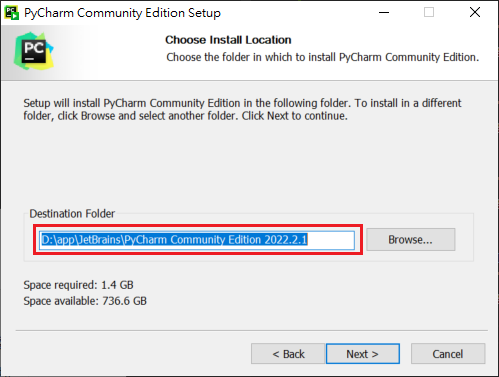
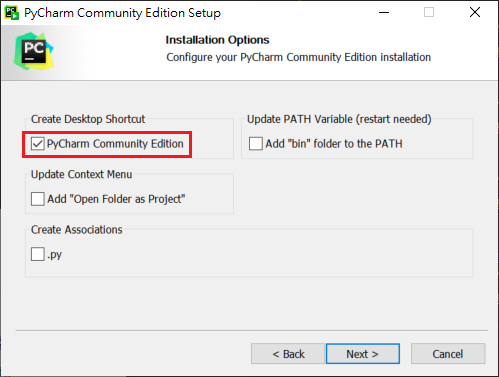
create new project for all reference(pythonProject-home)
選擇 New Project

建立 reference projectw
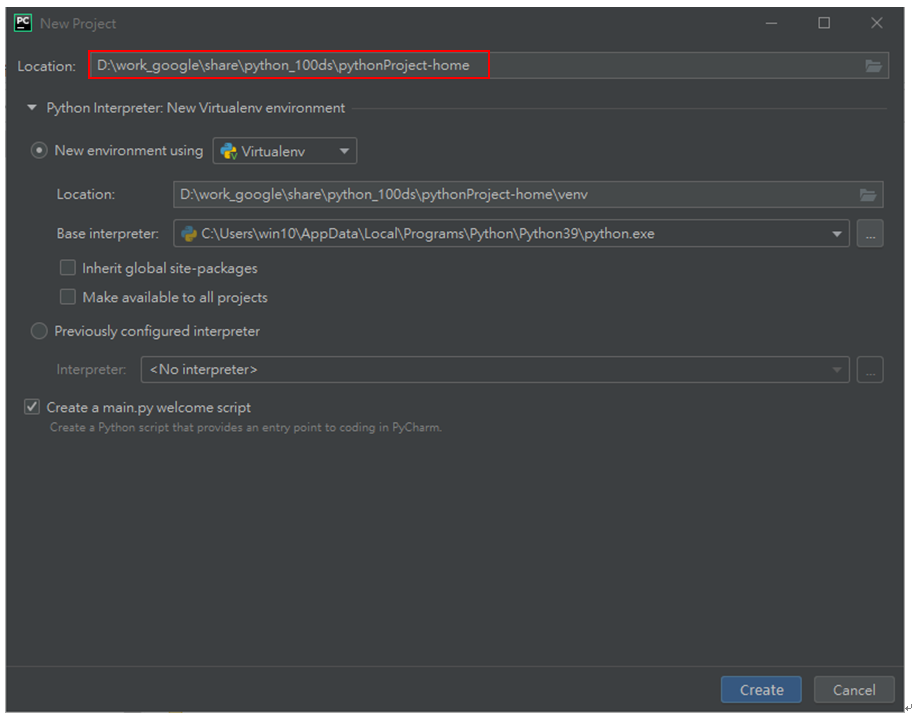
Shift-F10 執行
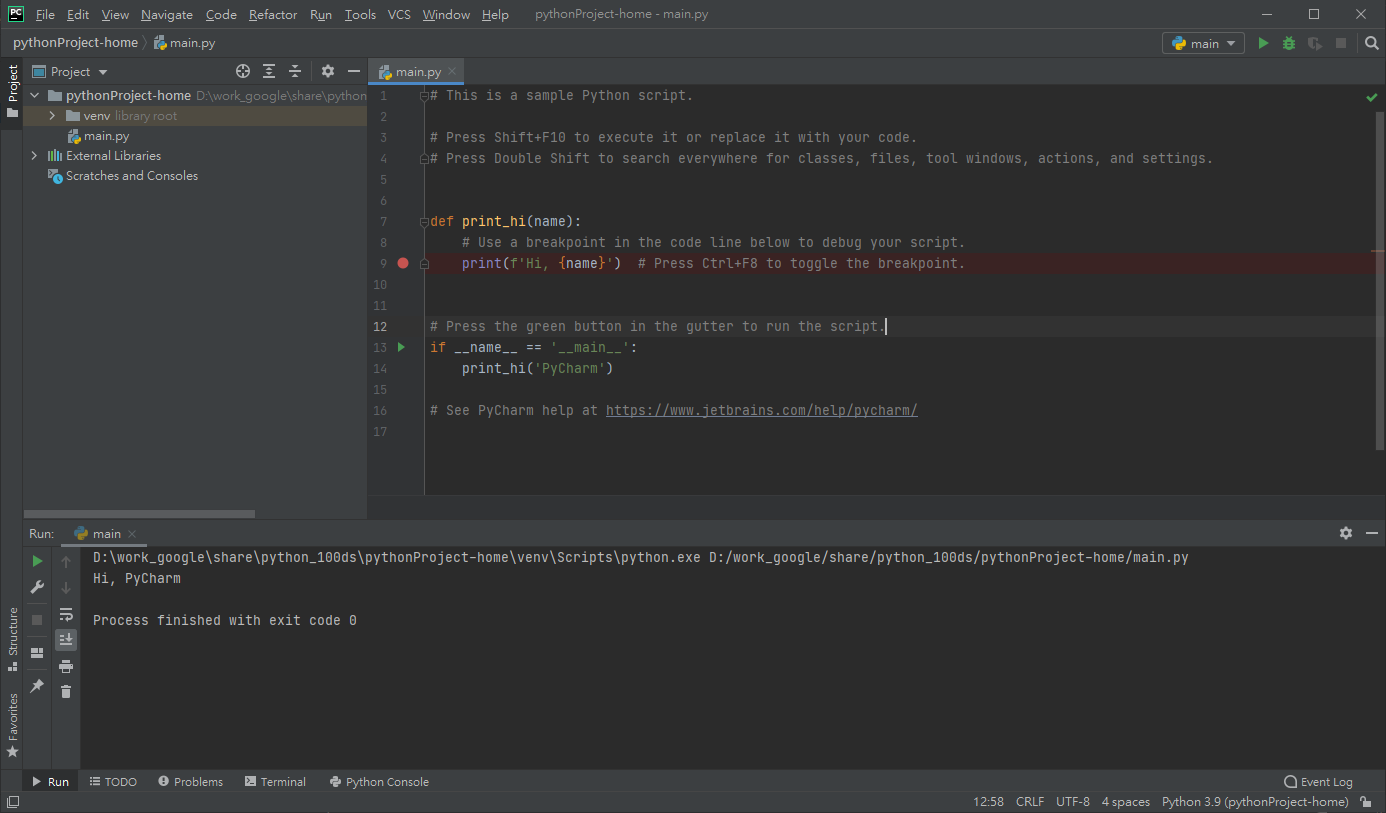
create new project
選擇 New Project
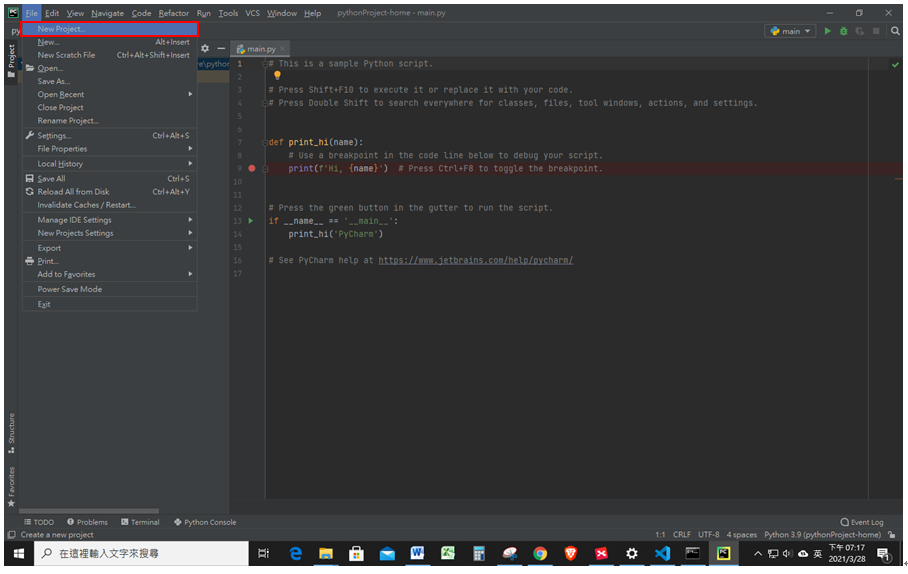
建立 projectw
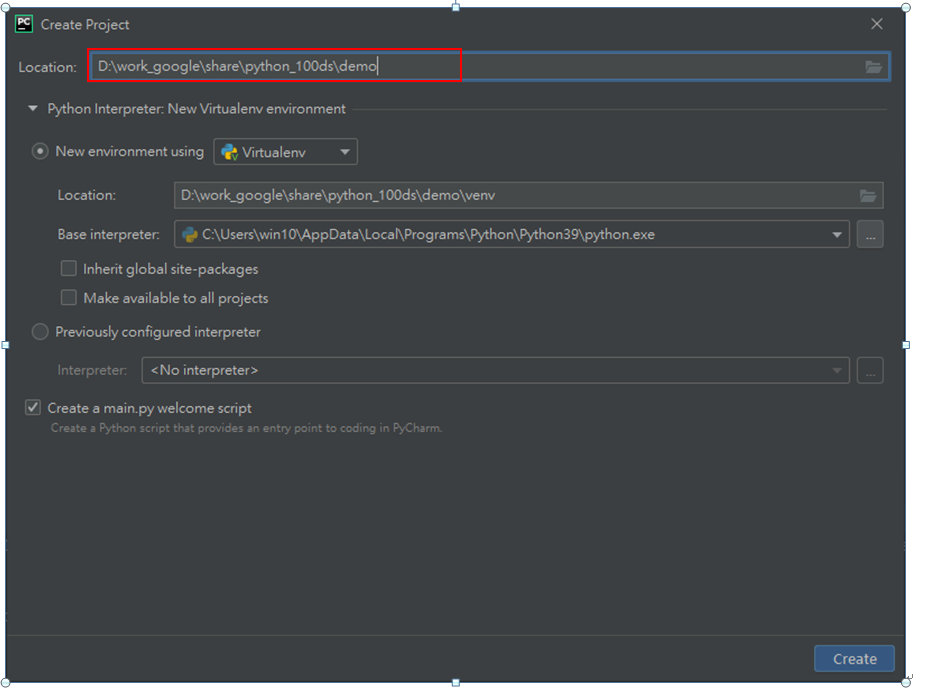
可選擇蓋掉原本視窗(This Window) 或 建立新視窗(Ne Window)
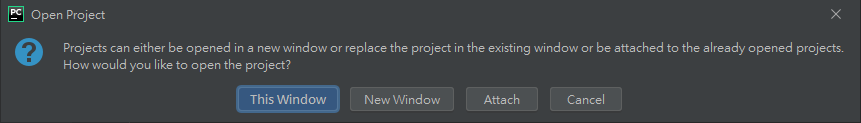
刪除 project 環境, venv 目錄(避免一直建立執行環境)

更改執行環境的位置(pythonProject-home)
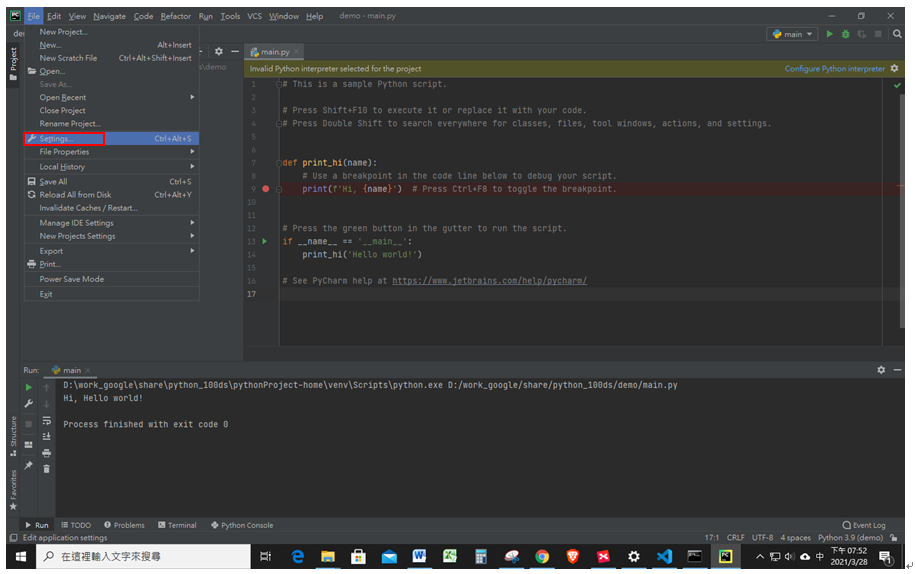
<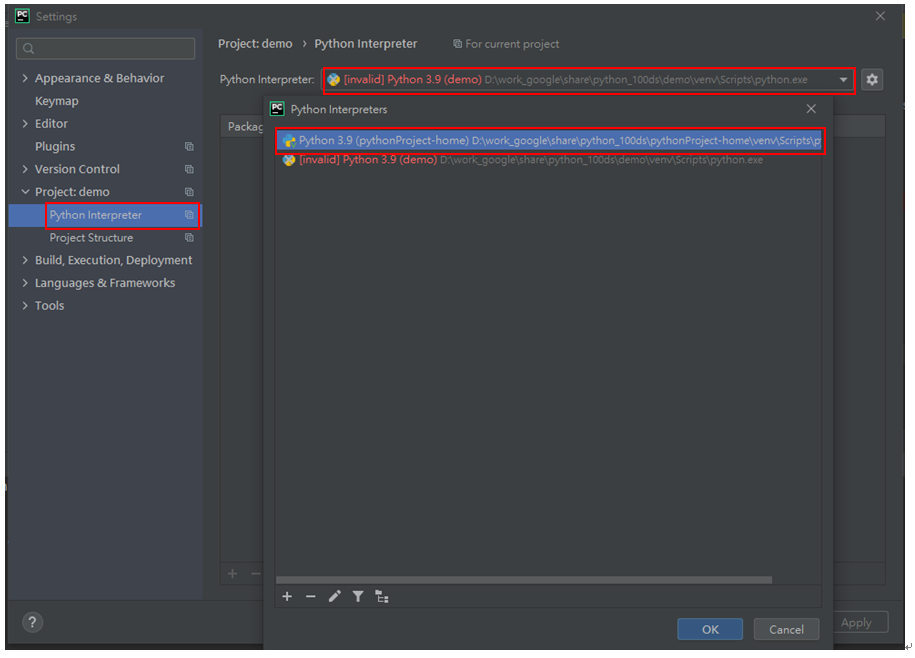
Shift-F10 執行
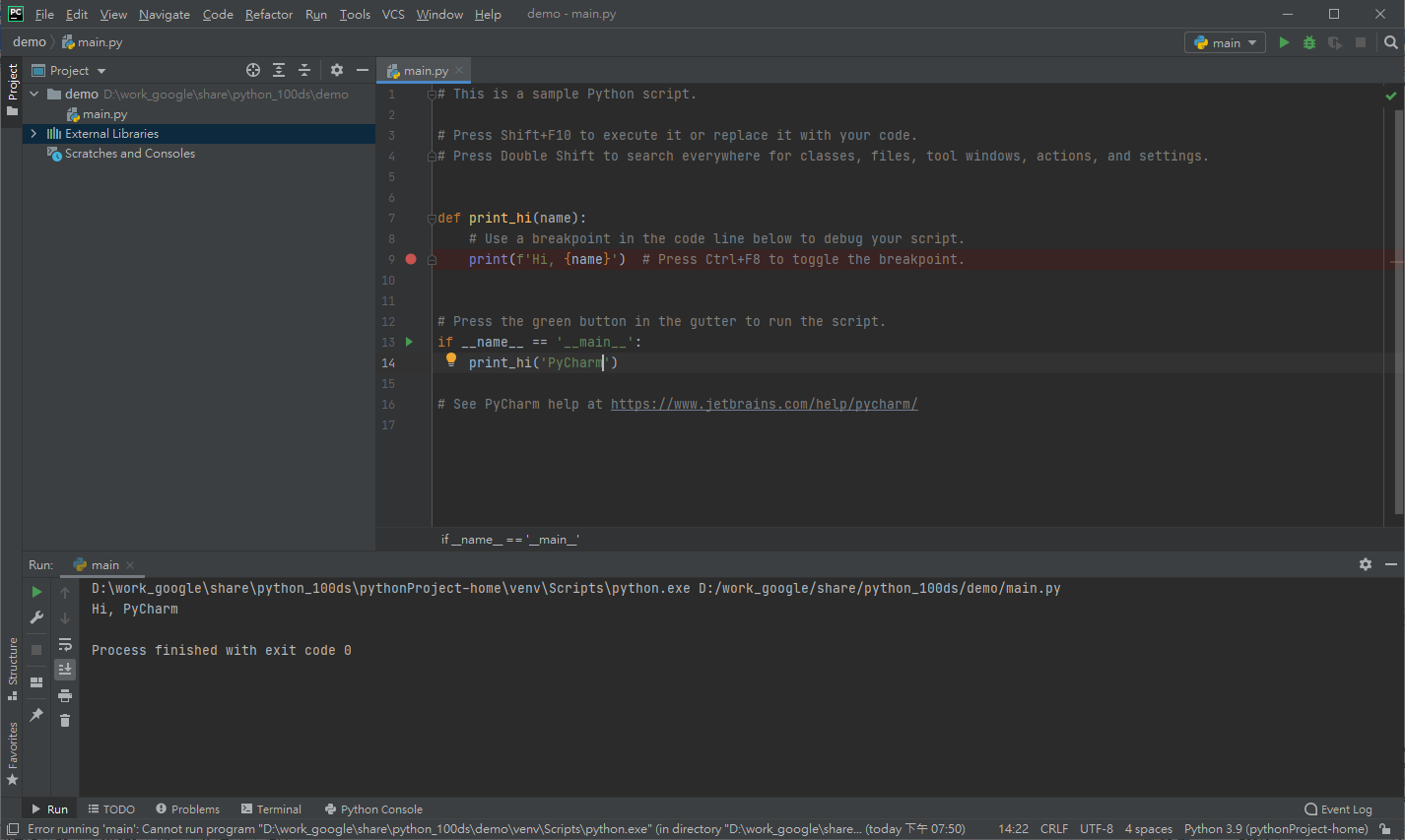
python 100 days code save to GitHub
git init + add .gitignore
1 | # git init |
add file and commit
1 | git status |
push code to GitHub
GitHub repository 要先建立
1 | git remote add origin https://github.com/hot5656/python_100ds.git |
PyCharm feature
Spell Check
分割視窗
檔案標題按 mouse 右鍵 –> Splite Right
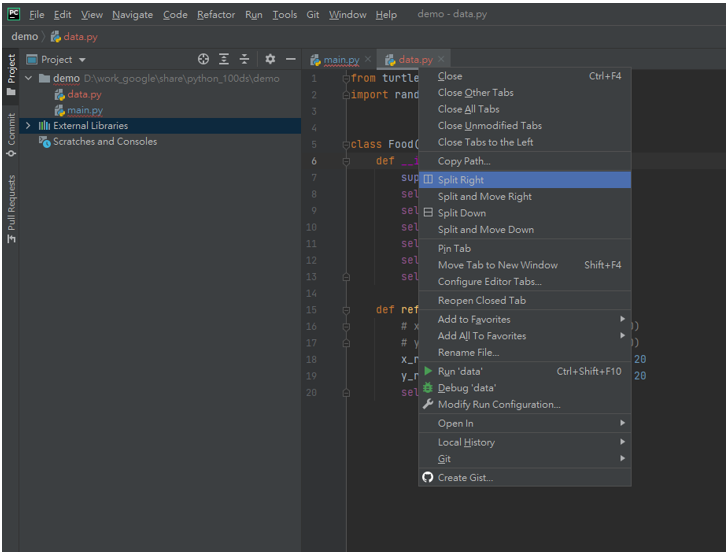
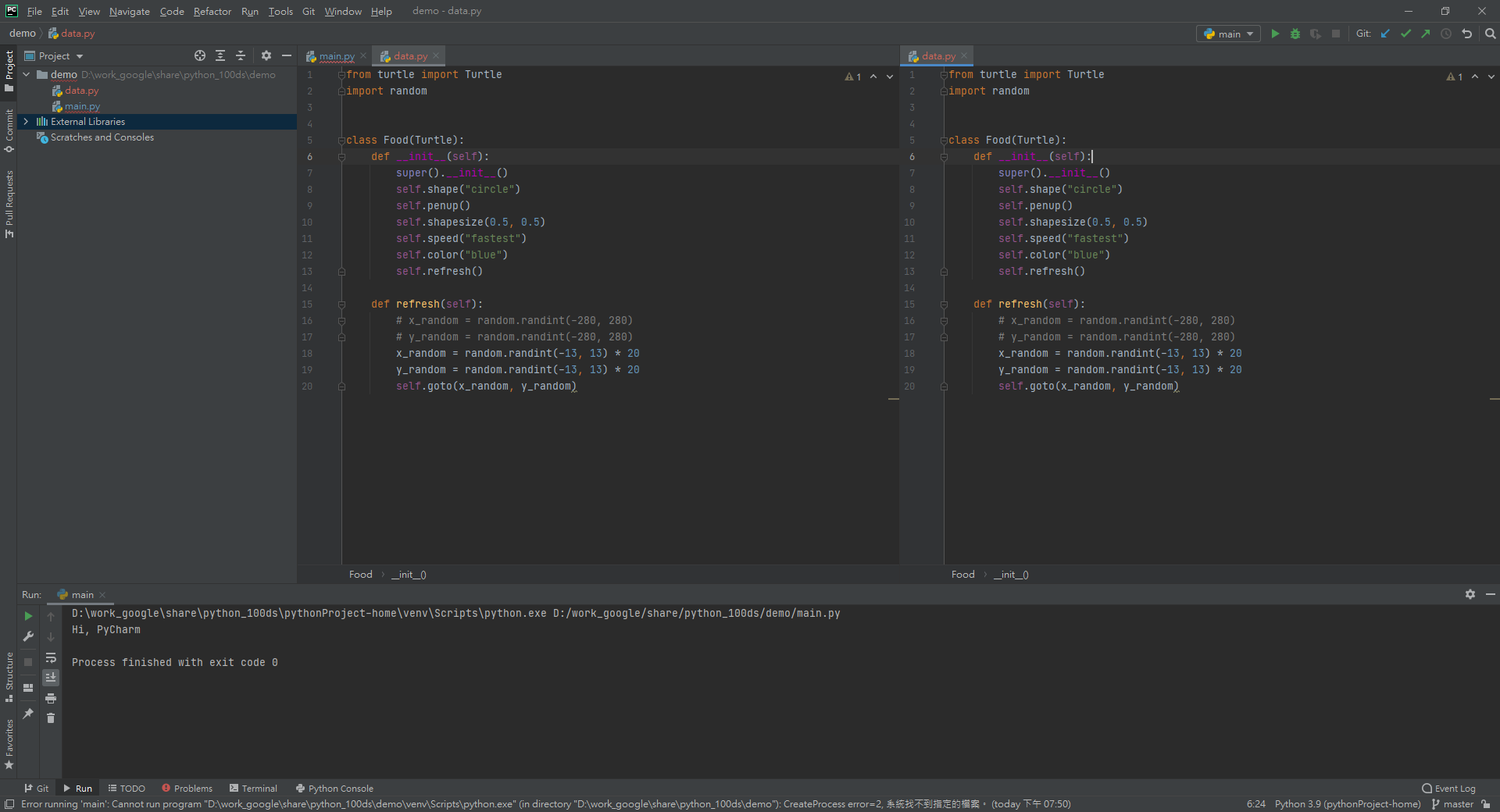
Style Guide for Python
PEP 8 – Style Guide for Python Code
Show file history
- File –> Local History –> Show History
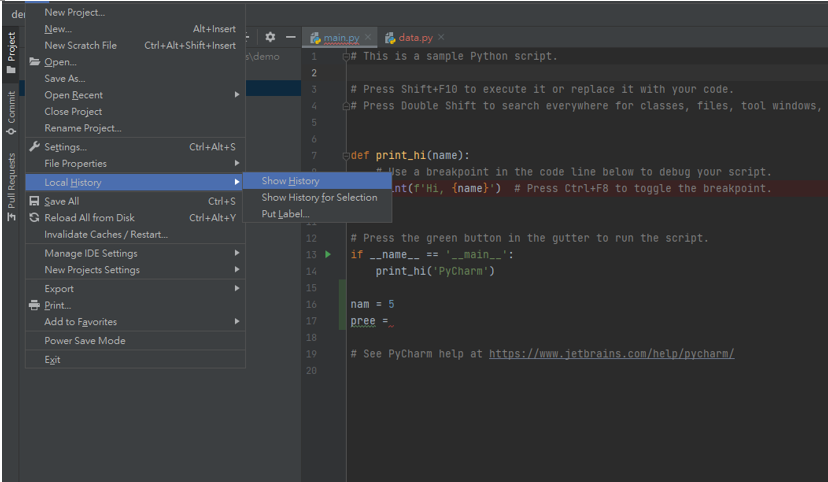
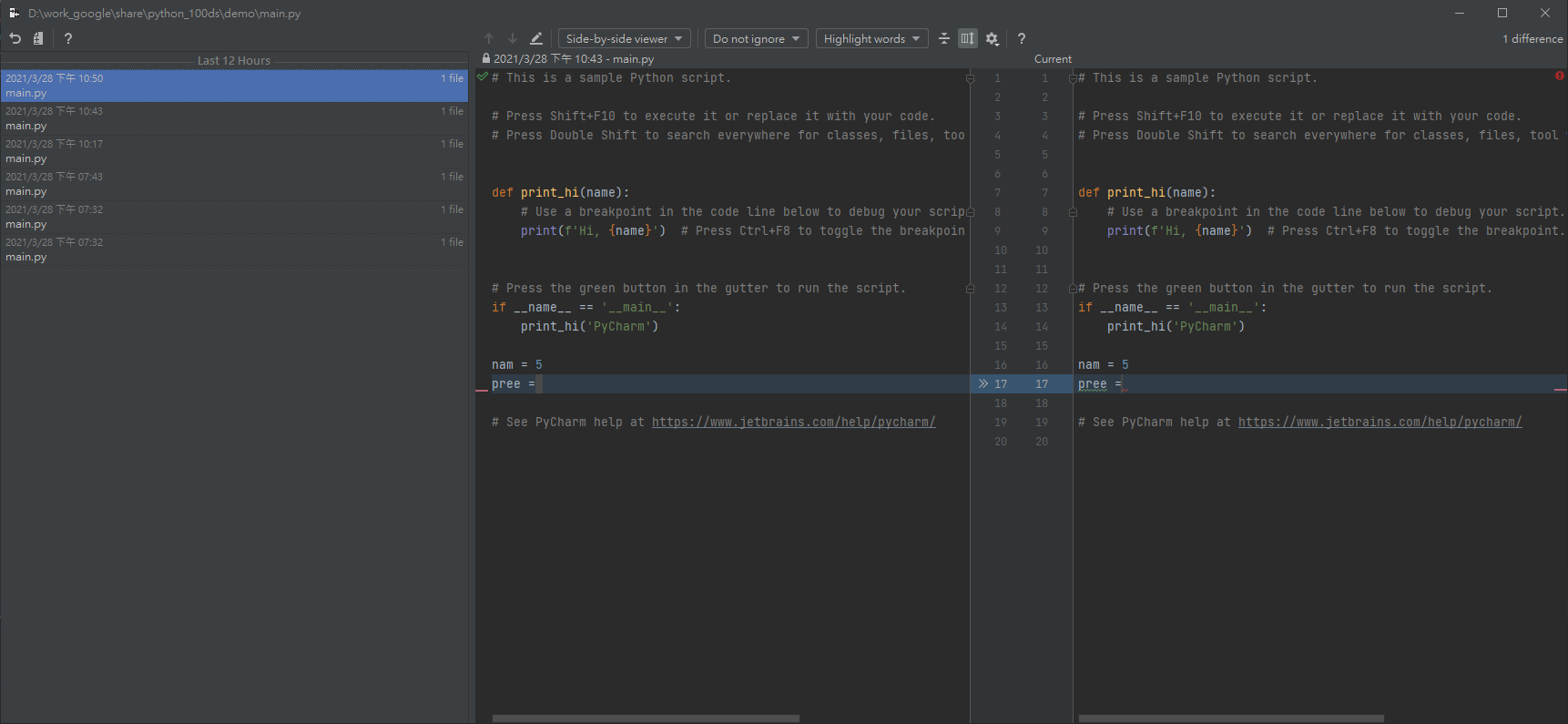
- Recover : 按 icon for Revert
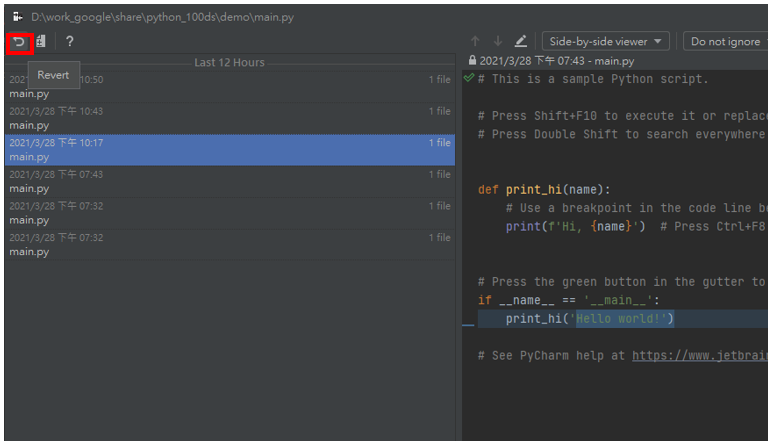
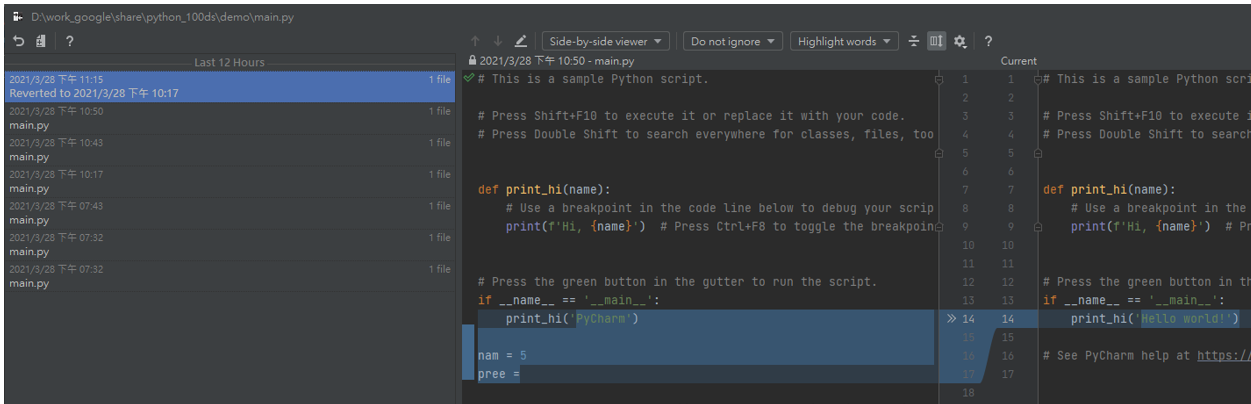
變數改名
選擇變數 –> 滑鼠右鍵 –> Refacor –> Rename
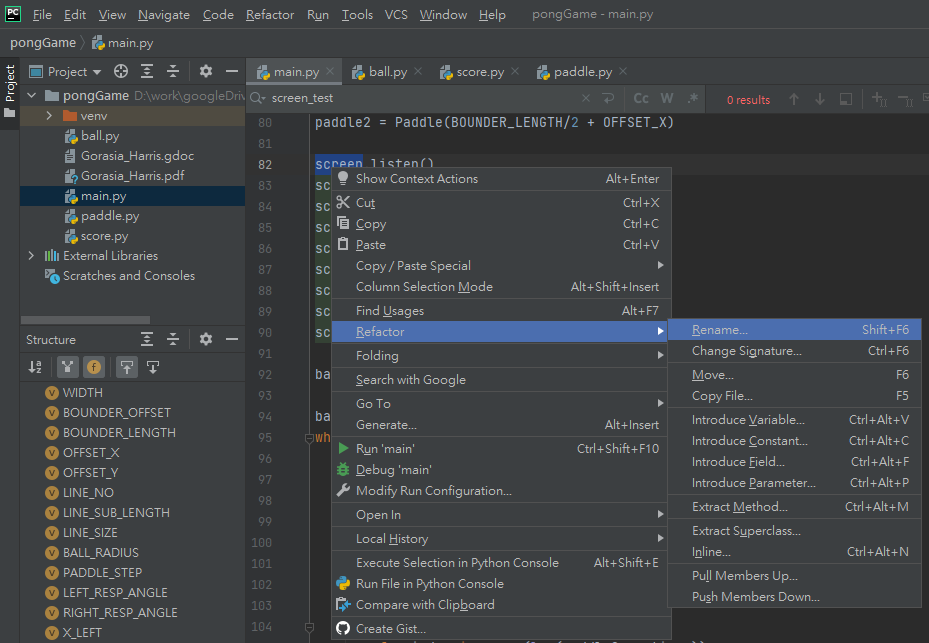
輸入更改內容 –> 按 Preview
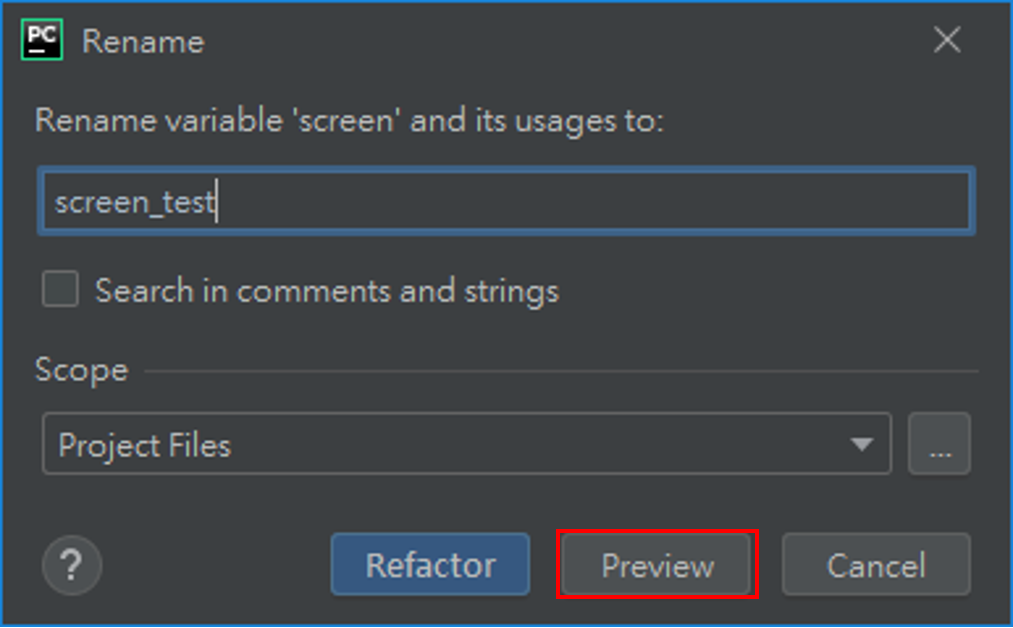
看一下更改位置 –> 按 Do Refactor
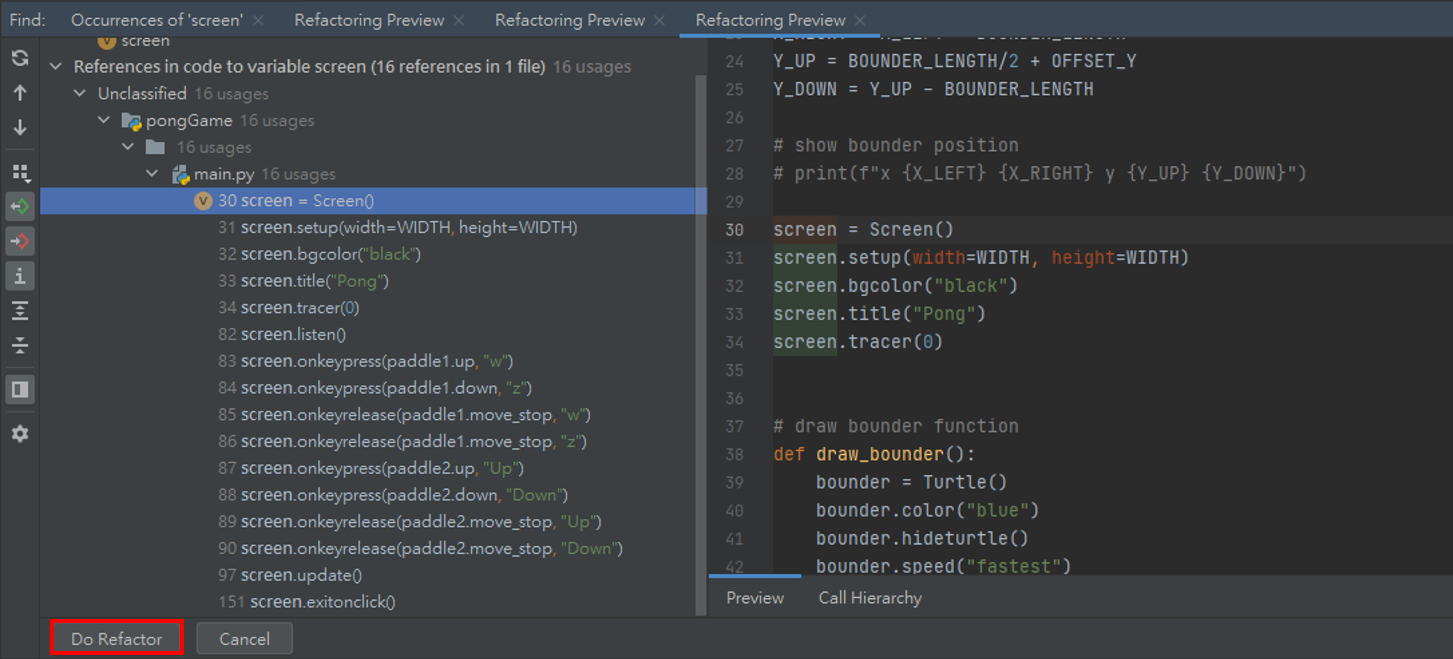
Code 整理
Code –> Reformat Code
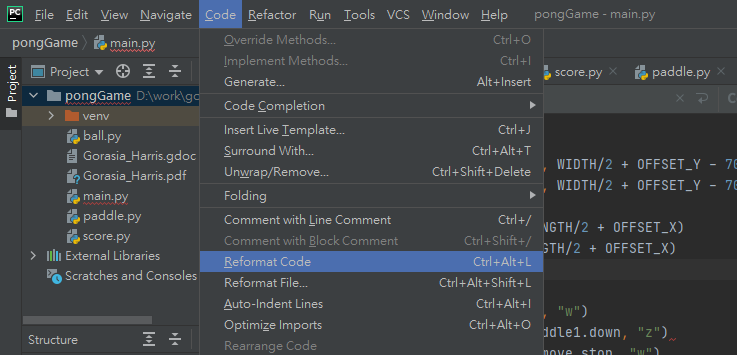
找 function source 位置
Go To –> Implementation
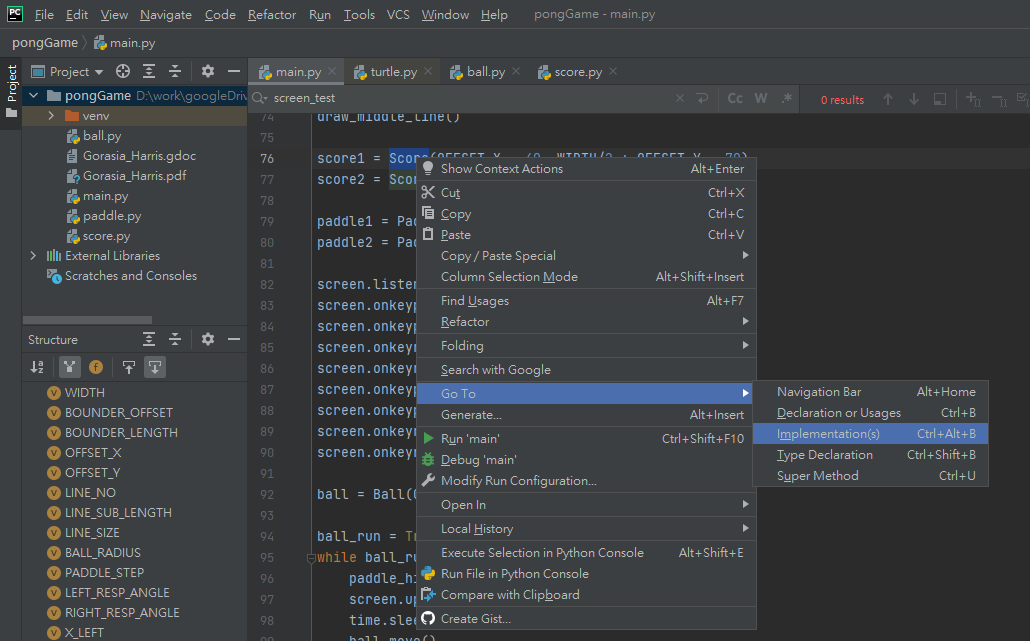
Insatll Python Package
File –> Setting
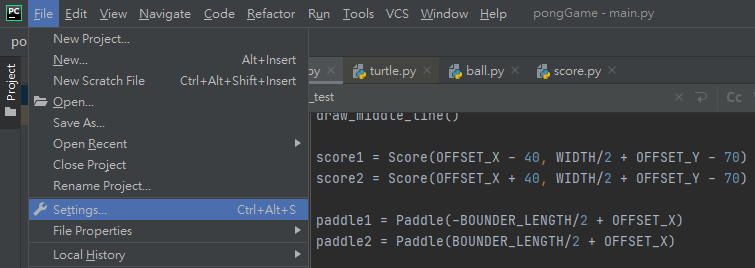
Project Interpreter –> +

Input Module Name –> Install Package
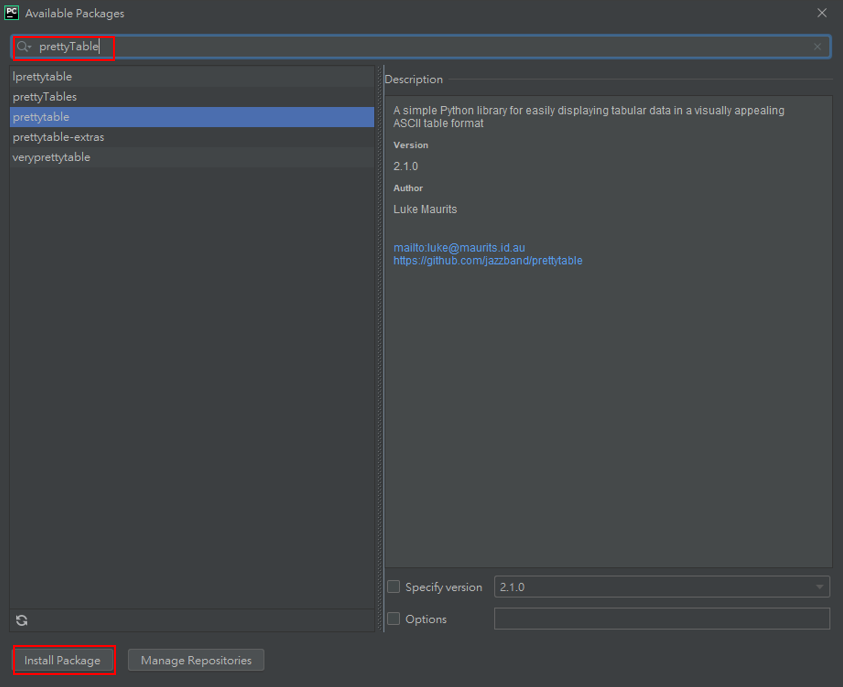
快捷鍵(Hot Key)
Debug
1 | Shift+F10 : Run main |
Edit
1 | Ctrl+F : basic search |