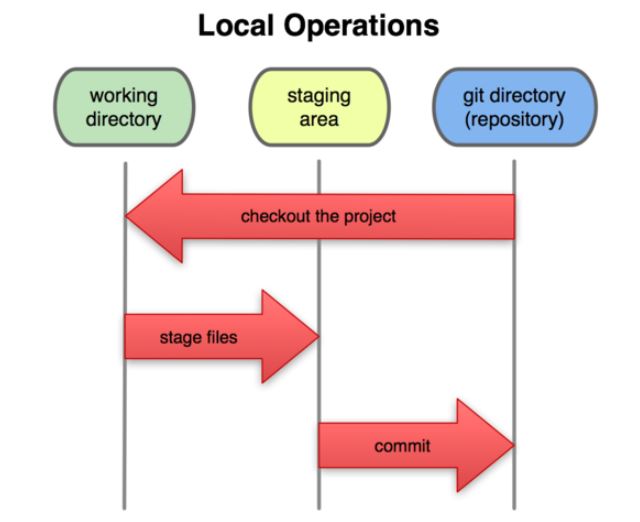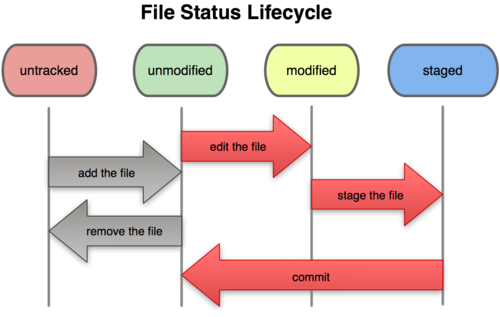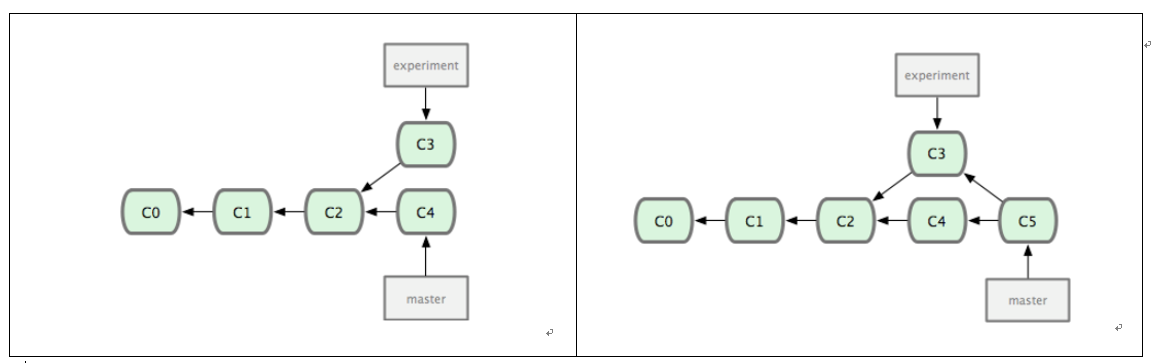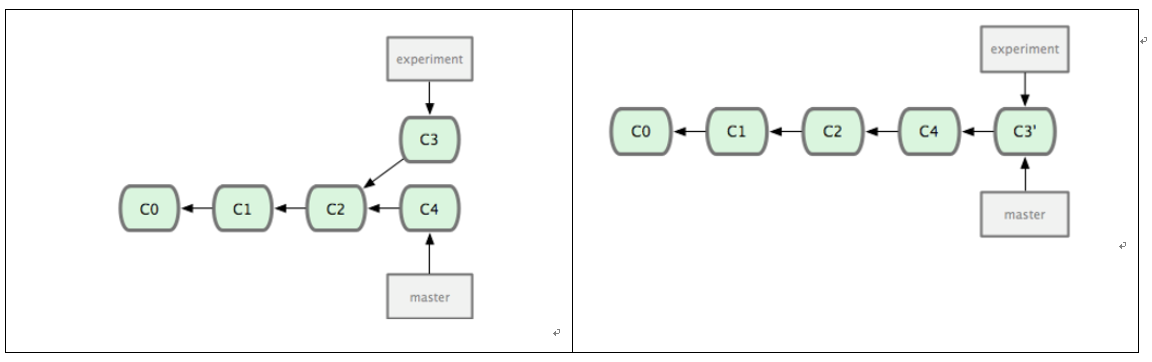基本原理 Git儲存每次專案更新時的快照 檔案沒有變更,Git不會再度儲存該檔案,而是記錄到前一次的相同檔案的連結。
三種狀態 已修改(modified),已暫存(staged)及已提交(committed)
config 設定 config 種類及位置(windows) project > global > system
system - C:\ProgramData\Git\config
global - C:\Users\$YourName\.gitconfig
project - .git/config
config 命令 global 1 2 3 4 5 6 7 8 9 10 git config --global user.name "Robert Kao" git config --global user.email robert@example.com git config --global --get user.name git config --global --get user.email git config --global user.name git config --global user.email git config --global --list
project 1 2 3 4 5 6 7 8 git config user.name "Your project specific name" git config user.email "your@project-specific-email.com" git config --get user.name git config --get user.email git config user.name git config user.email
檢查所有設定值 指定編輯器(本人少用) Git會使用系統預設的編輯器,一般來說是Vi或Vim(commit 未加 -m 時使用)
1 2 git config --global core.editor emacs
指定合併工具(本人未用) 解決合併失敗時,讀者慣用的合併工具
1 2 git config --global merge.tool vimdiff
基本操作 在現有目錄初始化儲存庫(repository) 1 2 3 4 5 6 7 8 git init git add *.c git add . git commit -m 'initial project version'
備份儲存庫到 GitHub 備份到 GitHub GitHub 應預先建立 儲存庫
1 2 3 4 5 6 git remote add origin https://github.com/hot5656/rwd-pets.git git branch -M master git push -u origin master
設定 GitHub 啟動靜態執行(若為網頁) setting –> GitHub Pages –> source –> master branch –> Save
網頁位址(若為網頁) https://hot5656.github.io/ajaxF2eCheckRegister/
複製現有的儲存庫 1 2 3 4 git clone https://github.com/hot5656/rwd-pets.git git clone https://github.com/hot5656/rwd-pets.git rwd-web
提交更新到儲存庫
1 2 3 4 5 6 7 8 9 10 git status git add git-2.md git add benchmarks.rb git commit -m 'update 2021/02/22'
忽略某些檔案 .gitignore 可標示忽略檔案
1 2 3 4 5 6 7 .DS_Store Thumbs.db db.json *.log node_modules/ public/ .deploy*/
本地參考儲存庫 1 2 3 4 5 6 git show-ref d9c9e57d12c9dbdc1b9445fa3333cd7e637c888d refs/heads/master d9c9e57d12c9dbdc1b9445fa3333cd7e637c888d refs/heads/serverfix 7369a897219619143420b24c9df7383ddca643a2 refs/remotes/origin/HEAD 7369a897219619143420b24c9df7383ddca643a2 refs/remotes/origin/master 37d73f1a945ece85dffe798ba7ae43733bf1f4aa refs/remotes/team/master
提交的歷史記錄 檢視提交的歷史記錄 從新到舊的順序列出儲存庫的提交的歷史記錄
1 2 3 4 5 6 7 8 9 10 11 12 13 14 15 16 17 18 19 git log git log -p -2 git log -U1 --word-diff git log --stat git log --pretty=oneline git log --pretty=format:"%h - %an, %ar : %s" git log --pretty=format:"%h %s" --graph git log --since=2.weeks
format 支援的選項
1 2 3 4 5 6 7 8 9 10 11 12 13 14 15 16 17 選項 選項的說明 %H 該更新的SHA1雜湊值 %h 該更新的簡短SHA1雜湊值 %T 存放該更新的根目錄的Tree物件的SHA1雜湊值 %t 存放該更新的根目錄的Tree物件的簡短SHA1雜湊值 %P 該更新的父更新的SHA1雜湊值 %p 該更新的父更新的簡短SHA1雜湊值 %an 作者名字 %ae 作者電子郵件 %ad 作者的日期 (格式依據 date 選項而不同) %ar 相對於目前時間的作者的日期 %cn 提交者的名字 %ce 提交者的電子郵件 %cd 提交的日期 %cr 相對於目前時間的提交的日期 %s 標題
目前涵蓋的及一些可能有用的格式選項
1 2 3 4 5 6 7 8 9 10 11 12 選項 選項的說明 -p 顯示每個更新與上一個的差異。 --word-diff 使用 word diff 格式顯示 patch 內容。 --stat 顯示每個更新更動的檔案的統計及摘要資訊。 --shortstat 僅顯示--stat 提供的的訊息中關於更動、插入、刪除的文字。 --name-only 在更新的訊息後方顯示更動的檔案列表。 --name-status 顯示新增、更動、刪除的檔案列表。 --abbrev-commit 僅顯示SHA1查核值的前幾位數,而不是顯示全部的40位數。 --relative-date 以相對於目前時間方式顯示日期(例如:“2 weeks ago”),而不是完整的日期格式。 --graph 以 ASCII 在 log 輸出旁邊畫出分支的分歧及合併。 --pretty 以其它格式顯示更新。 可用的選項包含oneline、short、full、fuller及可自訂格式的format。 --oneline `--pretty=oneline --abbrev-commit` 的簡短用法。
其它常見選項
1 2 3 4 5 6 選項 選項的說明文字 -(n) 僅顯示最後 n 個更新 --since, --after 列出特定日期後的更新。 --until, --before 列出特定日期前的更新。 --author 列出作者名稱符合指定字串的更新。 --committer 列出提交者名稱符合指定字串的更新
顯示每個指令的 SHA-1 值 1 2 3 4 5 6 7 8 9 10 11 12 13 14 15 16 17 18 git reflog 8ad28b8 (HEAD -> backup) HEAD@{0}: commit (amend): update 2021/3/23 fe335c2 HEAD@{1}: reset: moving to fe335c2 fe335c2 HEAD@{2}: reset: moving to fe335c2 fe335c2 HEAD@{3}: reset: moving to fe335c2 fe335c2 HEAD@{4}: reset: moving to fe335c2 fe335c2 HEAD@{5}: reset: moving to fe335c2 fe335c2 HEAD@{6}: commit (amend): update 2021/3/23 58e7265 HEAD@{7}: commit (amend): update 2021/3/23 d37689e HEAD@{8}: commit: update 2021/3/23 155415a (origin/backup) HEAD@{9}: commit: update 2021/03/22 5e79348 HEAD@{10}: pull: Fast-forward 3d7d128 HEAD@{11}: commit: update 2021/03/19 b115098 HEAD@{12}: commit: update 2021/03/18 943a44a HEAD@{13}: pull: Fast-forward c16e900 HEAD@{14}: commit: update 1021/02/16 7bf66fc HEAD@{15}: commit: add some hexo, categories and tags 83a54ad HEAD@{16}: commit (initial): 1st commit
使用圖形界面檢視歷史 基本上就是 git log 的圖形界面版本
復原 更動最後一筆 commit(–amend) 可更改 commit 說明 或 加入檔案
1 2 3 git commit -m 'initial commit' git add forgotten_file git commit --amend
復原已被 staged 檔案 檔案要加路徑名,不然不會有反應
1 2 3 4 5 6 7 8 9 10 11 12 13 14 15 16 17 git add . git status On branch backup Your branch is ahead of 'origin/backup' by 1 commit. (use "git push" to publish your local commits) Changes to be committed: (use "git reset HEAD <file>..." to unstage) modified: source /_posts/git-2.md git reset HEAD source /_posts/git-2.md git status On branch backup Your branch is ahead of 'origin/backup' by 1 commit. (use "git push" to publish your local commits) Changes to be committed: (use "git reset HEAD <file>..." to unstage) modified: source /_posts/git-2.md
復原已更動的檔案(discard unstaged 檔案) 1 2 3 4 5 6 7 8 9 10 11 12 13 14 15 16 17 18 19 20 21 22 23 git status On branch backup Your branch is ahead of 'origin/backup' by 1 commit. (use "git push" to publish your local commits) Changes not staged for commit: (use "git add <file>..." to update what will be committed) (use "git restore <file>..." to discard changes in working directory) modified: source /_posts/git-2.md modified: source /_posts/git-3.md no changes added to commit (use "git add" and/or "git commit -a" ) git restore source /_posts/git-3.md git status On branch backup Your branch is ahead of 'origin/backup' by 1 commit. (use "git push" to publish your local commits) Changes not staged for commit: (use "git add <file>..." to update what will be committed) (use "git restore <file>..." to discard changes in working directory) modified: source /_posts/git-2.md no changes added to commit (use "git add" and/or "git commit -a" )
遠端協同運作 顯示遠端儲存庫 1 2 3 4 git remote git remote -v
增加遠端儲存庫 1 git remote add origin2 https://github.com/hot5656/blog.git
從遠端儲存庫擷取或合併 1 2 3 4 5 6 git fetch git merge origin/master git pull
上傳至遠端儲存庫 1 2 3 4 5 6 git push -u origin backup git push origin serverfix git push origin master:cat
監看遠端儲存庫 git pull 抓取遠端合併到 local
1 2 3 4 5 6 7 8 9 10 11 12 git remote show origin * remote origin Fetch URL: https://github.com/hot5656/hot5656.github.io.git Push URL: https://github.com/hot5656/hot5656.github.io.git HEAD branch: master Remote branches: backup tracked master tracked Local branch configured for 'git pull' : backup merges with remote backup Local ref configured for 'git push' : backup pushes to backup (fast-forwardable)
移除或更名遠端儲存庫 1 2 3 4 git remote rename pb paul git remote rm paul
標籤 列出標籤 1 2 3 4 5 git tag git tag -l 'v1.4.2.*' git show v1.4
建立標籤 1 2 3 4 5 6 7 8 9 10 git tag -a v1.4 -m 'my version 1.4' git tag v1.4-lw git tag v0.1 v1.3 v1.4 v1.4-lw v1.5
追加標籤 1 2 # 入該次commit的檢查碼(或前幾碼即可) git tag -a v1.2 9fceb02
標籤傳至遠端儲存庫 1 2 3 4 # 單一標籤 git push origin v1.5 # 所有標籤 git push origin --tags
分支(branch) HEAD 為指向當前所在的分支的指標 1 2 3 4 5 6 7 8 9 10 11 12 13 14 15 16 17 18 19 20 # 新建分支 git branch testing # 切換分支 git checkout testing # 新建同時切換分支 git checkout -b iss53 # 合併分支 hotfix git merge hotfix # 刪除 hotfix 分支 git branch -d hotfix # 列出所有分支 git branch # 列出各分支最後提交資訊 git branch -v # 列出已併入分支 git branch --merged # 列出未併入分支 git branch --no-merged # 刪除選端分支 serverfix git push origin :serverfix
遠端分支處理 建立模擬儲存庫 1 2 3 4 5 6 7 8 9 10 11 12 13 14 15 16 17 18 19 20 21 22 23 24 mkdir remote_test cd remote_testgit init echo init file > branch_test.txtgit add . git commit -m "1st commit" git remote add origin https://github.com/hot5656/remote_test.git git push origin master echo 1st change >> branch_test.txtgit add -A git commit -m "2nd update" git push origin master git remote add team https://github.com/hot5656/remote_test2.git git push team master echo 3rd update >> branch_test.txtgit add -A git commit -m "3rd update" git push origin master
設定 computer 本地儲存庫 1 2 3 4 5 6 7 8 9 10 11 12 13 14 git clone https://github.com/hot5656/remote_test.git remote_test_computer cd remote_test_computergit reset HEAD^^ --hard git reset HEAD^^ --hard git remote add team https://github.com/hot5656/remote_test2.git git fetch team echo modify 1st update >> branch_test.txtgit add -A git commit -m "modify 1st update" echo modify 2nd update >> branch_test.txtgit add -A git commit -m "modify 2nd update"
1 2 3 4 5 6 7 8 9 10 11 1f0aa12 --> 37d73f1 --> 7369a89(mastetr) 1f0aa12 --> 37d73f1(master) 1f0aa12 --> 37d73f1 --> 7369a89(origin/mastetr) (team/master) (origin/mastetr) --> 9161f8d --> d9c9e57(master)
將更改傳至遠端 serverfix 1 2 3 git checkout -b serverfix git push origin serverfix
1 2 3 4 5 6 7 8 9 10 11 12 1f0aa12 --> 37d73f1 --> 7369a89(mastetr) --> 9161f8d --> d9c9e57(serverfix) 1f0aa12 --> 37d73f1(master) 1f0aa12 --> 37d73f1 --> 7369a89(origin/mastetr) (team/master) (origin/mastetr) --> 9161f8d --> d9c9e57(master, serverfix, origin/serverfix)
刪除遠端 serverfix 1 2 3 git push origin :serverfix To https://github.com/hot5656/remote_test.git - [deleted] serverfix
分支的合併(merge) 1 2 $ git checkout master $ git merge issue13
分支的衍合(rebase) 準備 1 2 3 4 5 6 7 8 9 10 11 git branch issue13 echo mastet rebase 1 >> branch_test.txtgit add -A git commit -m "master wait rebase 1" git checkout issue13 echo issue13 rebase 1 >> branch_test.txtgit add -A git commit -m "issue13 wait rebase 1"
rebase 把另外一個分支的變更,當成這個分支的基礎(修改後併到主線)
1 2 3 4 5 6 git checkout issue13 git rebase master git add -A git rebase --continue
應用 commit hook Eslint ??? package.json 加上 run script,指定 lint 來執行 Eslint “lint”: “eslint *.js”,
1 2 3 4 5 6 7 8 9 10 11 12 13 14 15 16 17 { "name" : "eslint_test" , "version" : "1.0.0" , "description" : "" , "main" : "hw1.js" , "scripts" : { "lint" : "eslint *.js" , "test" : "echo \"Error: no test specified\" && exit 1" }, "author" : "" , "license" : "ISC" , "devDependencies" : { "@typescript-eslint/eslint-plugin" : "^4.22.0" , "@typescript-eslint/parser" : "^4.22.0" , "eslint" : "^7.25.0" } }
未知內容
git mergetool : git merge tool
opendiff : one merge tool
參考文件